How to pay on Airbnb:
Payment methods and FAQs
Updated: 31/10/2023

Updated: 31/10/2023
Airbnb might be a household name today, but the holiday accommodation website came from humble beginnings. It all started in 2007 when Airbnb’s founders Brian Chesky and Joe Gebbia hosted three guests in their San Francisco home. Five months later, they had another two bookings. Another five months and the website was launched in time for the Democratic National Convention, resulting in 80 bookings.
 Fast-forward 15 years, and the site now has 150 million users with 6.6 million listings in more than 220 countries. And these numbers are only on the rise.
Fast-forward 15 years, and the site now has 150 million users with 6.6 million listings in more than 220 countries. And these numbers are only on the rise.
Airbnb is the first port of call for many holidaymakers looking for affordable accommodation in prime locations. Not only that, but Airbnb offers unique stays and experiences for those wanting something a bit different.
If you’re thinking about booking your next holiday or weekend away on Airbnb but you’re unsure of how to do so, you’ve come to the right place. In this guide, we’ll show you how to book Airbnb accommodation, walk you through how to set up a payment method and answer some of the other questions you might have.
Airbnb accepts a range of payment methods in most countries, including Mastercard, Visa, Amex and JCB credit cards and debit cards that can be processed as credit cards, prepaid cards, PayPal, Apple Pay and Google Pay.
Alternative Airbnb payment methods include Aura, Elo and Hipercard in Brazil, Alipay and WeChat in China, PayU in India, Postepay in Italy, Sofort Überweisung in Germany, iDEAL in the Netherlands and Discover in the US.
Paying for an Airbnb reservation is relatively straightforward. When you create an account, you will be prompted to set up a payment method. You will usually be given a list of payment options to choose from. Note that Airbnb does not provide the option to pay through a bank or wire transfer, and sending a payment outside the app or website is against the company’s terms of service. Doing so could lead to your removal from the site.
Once you’ve added your preferred payment method and found a place you like the look of, simply click the “Reserve” button, scroll down and click the “Confirm and pay” button. You can pay in any currency that’s supported by Airbnb, but if you prefer to stick to the same one, you can set it as the default in your account settings, and you will always be charged in that currency unless you specify otherwise.
Once your reservation has gone through, you will receive a payment confirmation email with a receipt showing that your payment method has been charged.
But what if you decide you don’t want to use that payment method anymore? Perhaps you’re trying to control your spending and want to pay using a prepaid card instead. If so, there’s no need to worry, as adding another payment method is easy. Here’s how to do it:
If you are using a computer, here’s how to add a new Airbnb payment method in four simple steps:
Click on your profile picture in the top right corner, click “Account”, then click “Payments & payouts”. Here you will see a list of your payment methods.

Click on the “Add payment method” button and enter your credit, debit or prepaid card details in the pop-up box.
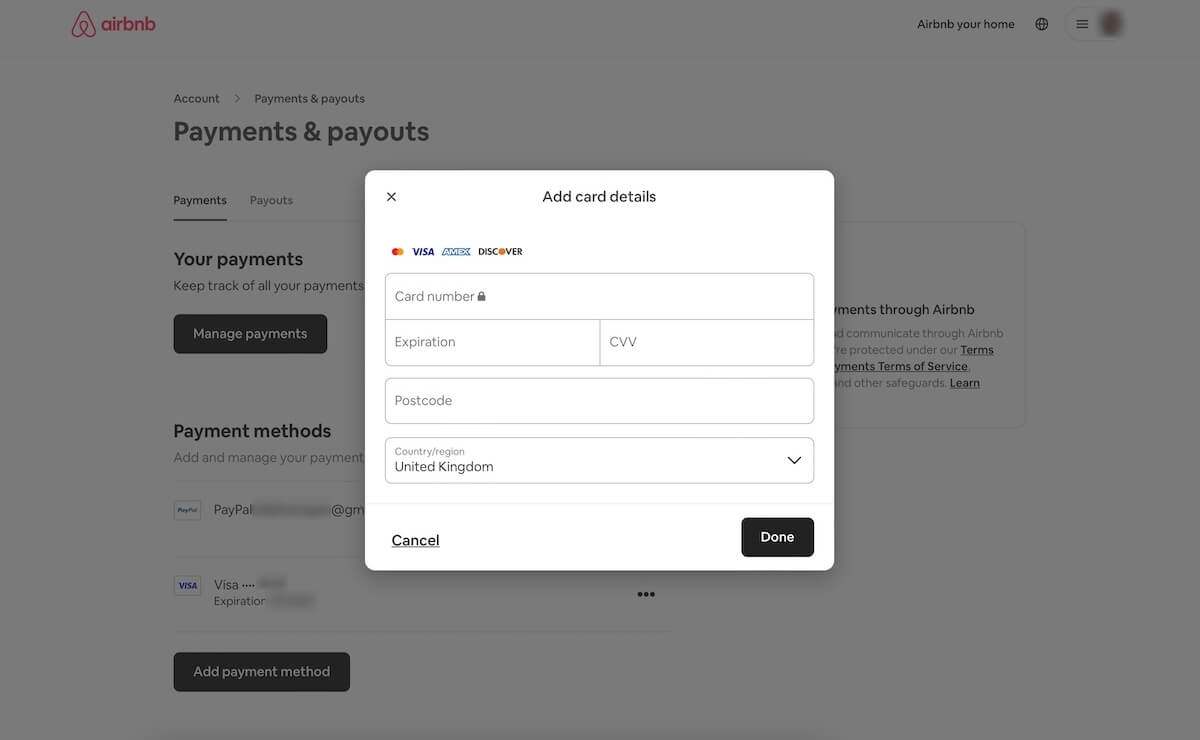
Click on the “Done” button, and you will see a message confirming that your new payment method has been successful.
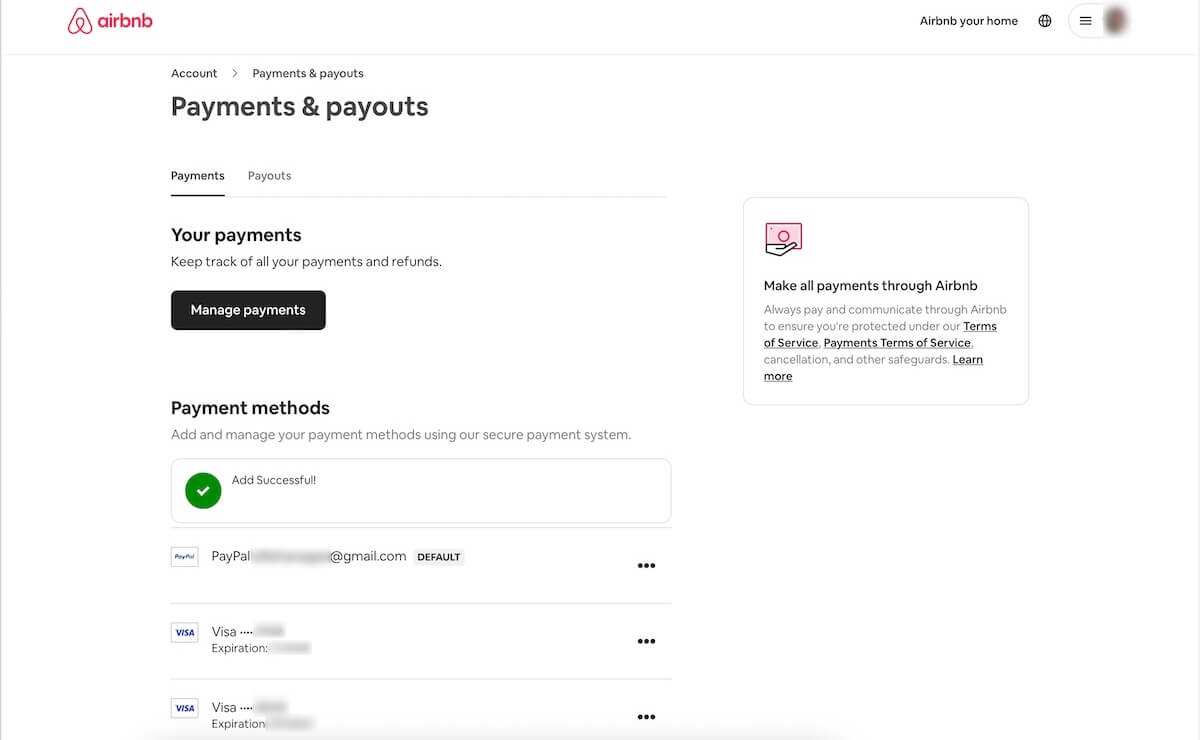
This payment method will appear in the drop-down list of the “Pay with” section next time you make a reservation.
Note that you can also add another payment method from here by selecting a new payment method from the drop-down list. If you are adding a prepaid card, click on the “Credit or debit card” option and enter your prepaid card details.
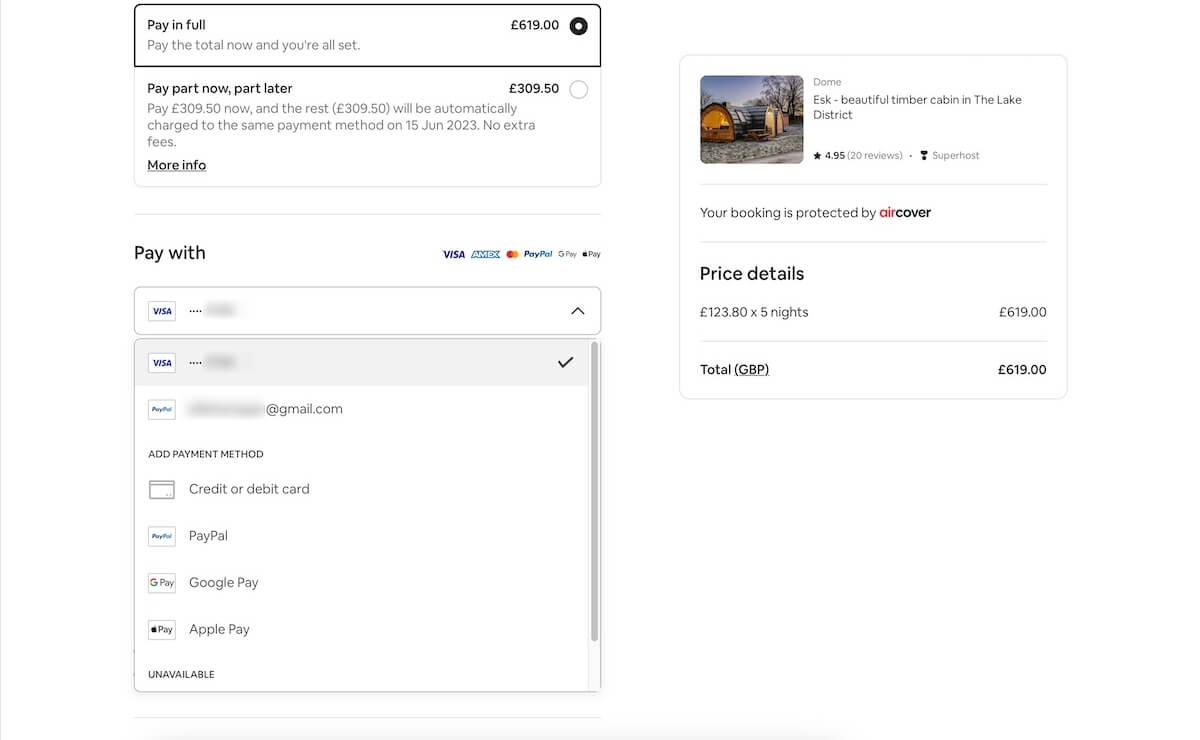
If you are using the Airbnb app, here’s how to add a new payment method in four simple steps:
Click on the profile logo in the bottom right of your screen, click “Payments & payouts”, then click “Payment methods”.
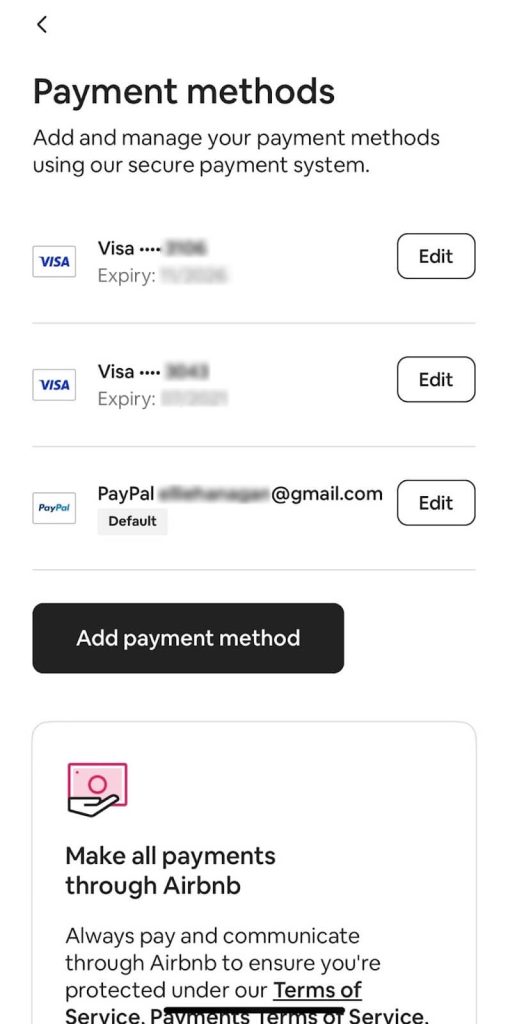
Click on the “Add payment method” button, click “Credit or debit card” and enter your credit, debit or prepaid card details.
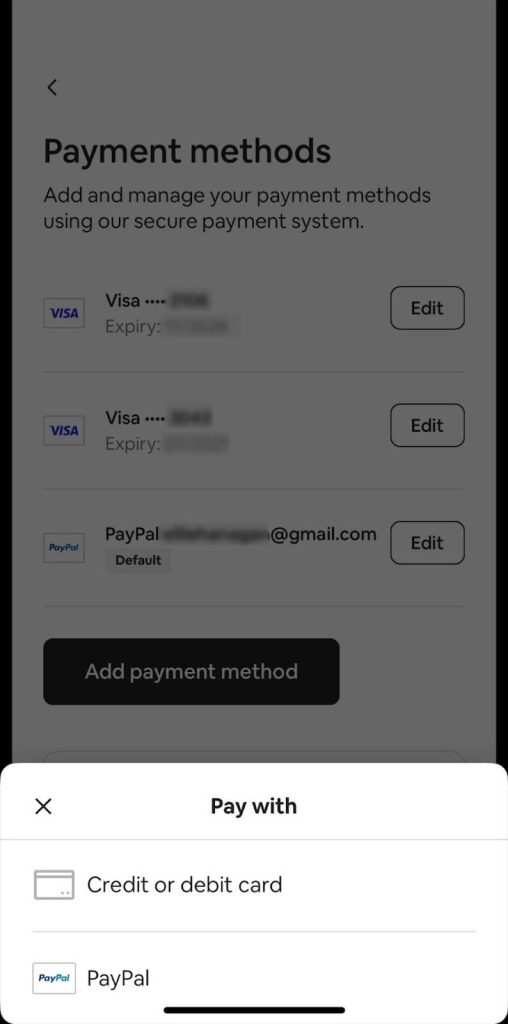
Click on the black “Done” button, and you will see a message confirming that your new payment method has been successful.
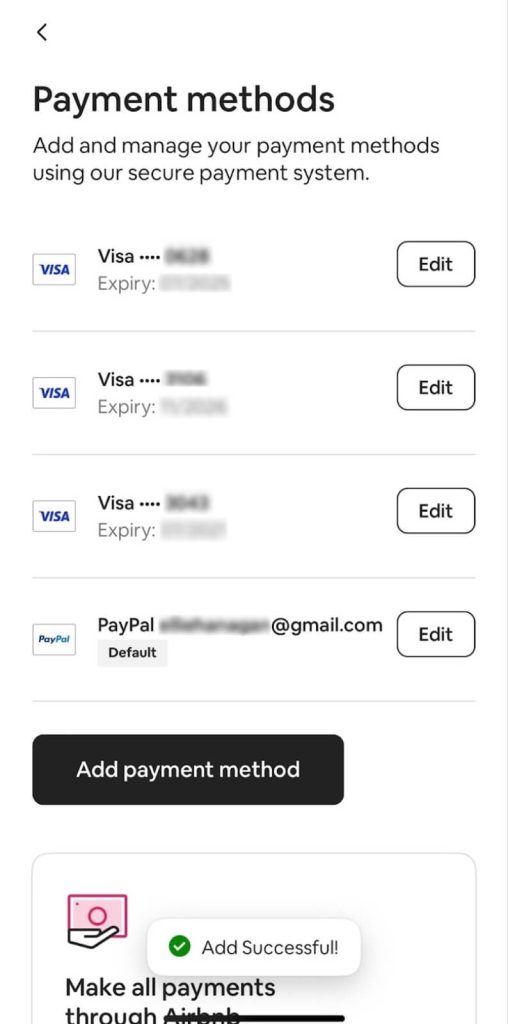
This payment method will appear in the drop-down list of the “Pay with” section next time you make a reservation.
Note that you can also add another payment method from here by selecting a new payment method underneath the “Add payment method” heading. If you are adding a prepaid card, click on the “Credit or debit card” option and enter your prepaid card details.
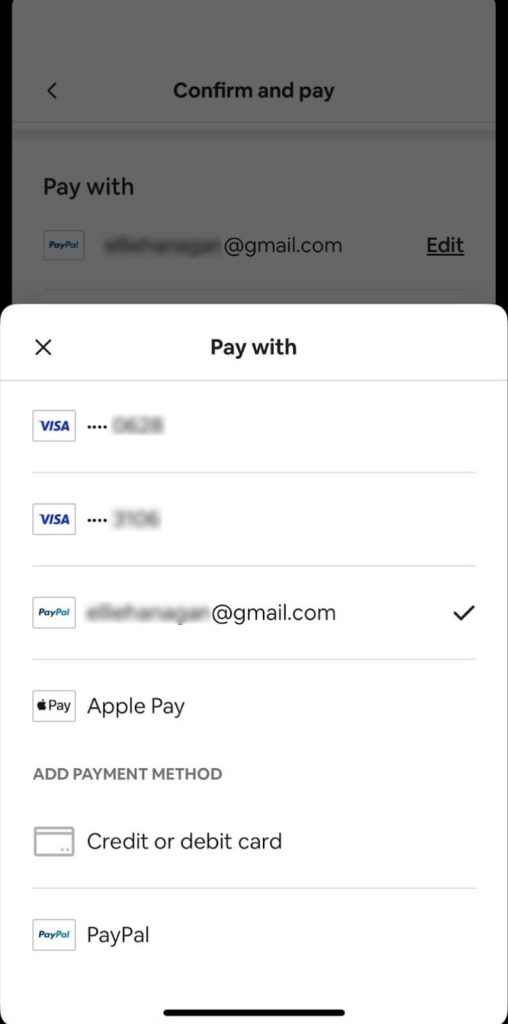
When you make an Airbnb reservation, you will need to make either a full or partial payment in order to secure your booking. (Note that the host won’t receive your payment until 24 hours after you’ve checked in.)
 If you are staying for 27 nights or less, it will be classed as a short-term stay and — unless you are on a payment plan (more on this below) — you will be required to pay the full amount at the time you make the reservation. If you are staying for 28 nights or more, it is classed as a long-term stay, and you will need to pay a significant portion of the total booking cost when you make the reservation. You will then be required to pay the rest during your stay.
If you are staying for 27 nights or less, it will be classed as a short-term stay and — unless you are on a payment plan (more on this below) — you will be required to pay the full amount at the time you make the reservation. If you are staying for 28 nights or more, it is classed as a long-term stay, and you will need to pay a significant portion of the total booking cost when you make the reservation. You will then be required to pay the rest during your stay.
Many hosts include cleaning and service fees in the booking cost, with some also requiring a security deposit, which you will get back after you’ve checked out.
Airbnb has also introduced a payment plan whereby you pay a significant portion of the total booking cost up front and the rest at a later date. The second payment will be charged automatically before check-in.
However, the payment plan is only an option if the following eligibility criteria are met:
It is against Airbnb’s Terms of Service to make a reservation with cash. Paying outside of the Airbnb website or app can result in the removal of both the host and the guest.
This is because cash and other off-site payments — like bank or wire transfers — make it harder for Airbnb to protect your sensitive information and increase the risk of fraud, scams and other security issues.
If a host asks you to make a cash or other offline payment, Airbnb encourages you to report it.
Yes, you can pay for Airbnb with a prepaid card. Follow the steps listed in our article to add a new payment method to your Airbnb account and enter your prepaid card details in the “Credit or debit card” option.
Depending on your location and the currency you are paying with, you may be able to make an Airbnb reservation using PayPal.
If PayPal is available in your region, you can add it as a payment method on the checkout page. Once you select it, you will be redirected to PayPal’s login screen. From there, enter your login details, and under “Choose a way to pay”, select one of your linked payment methods and click “Continue”. Once you’ve confirmed your payment method, click “Agree & Continue”, and you will be taken back to Airbnb, where you can finalise your reservation.
Until 2022, guests had the option to split Airbnb payments between multiple people. This was ideal for the lead guest, as it meant they didn’t have to front the whole bill, and it eliminated the hassle of chasing the other guests for money.
However, it was not so convenient for the hosts. This is because guests had 72 hours to take advantage of this feature, and if a guest didn’t pay within 72 hours, the reservation was cancelled. This meant the host lost visibility for those dates for three days and may have missed out on other potential bookings because the calendar was blocked out. For this reason, Airbnb cancelled its split payment option.
To change your Airbnb payment method on the checkout screen, simply tap or click on the payment method that automatically appears in the “Pay with” section. Then select “Add payment method” and enter the new payment details.
Alternatively, you can add a payment method in the “Payments & payouts” menu. To set a payment method as your default, click on the three dots or the “Edit” button and select “Set Default”. This payment method will then be selected automatically for future bookings.
In life, things don’t always go to plan, and you may find you need to change or cancel your Airbnb booking and request a refund. Thankfully, Airbnb makes this relatively easy to do.
First, you need to submit a booking change request to the host. To do this, click on your profile and select “Trips”. Under “Upcoming”, click on the reservation you wish to change or cancel. Scroll down and select either “Change reservation” or “Cancel reservation”, depending on what you want to do.
If you would like to change your reservation, you will be taken to a page where you can amend your dates and the number of guests. If you’ve requested to shorten your stay and the host agrees (bear in mind that they are not required to approve your request), you will be refunded the difference in the nightly rate and service fee.
If you want to cancel, you will be taken to one page asking for your reasons for the cancellation and another asking you to leave a message for the host to explain why you are cancelling. After clicking “Continue”, you will be taken to another page to confirm your decision to cancel. You will normally be refunded within five and ten working days.
Airbnb accepts a range of payment methods in most countries, including Mastercard, Visa, Amex and JCB credit cards and debit cards that can be processed as credit cards, prepaid cards, PayPal, Apple Pay and Google Pay.
From the type of payment methods available to how and when you pay for your booking, we hope this guide covers everything you need to help you organise your next Airbnb stay.