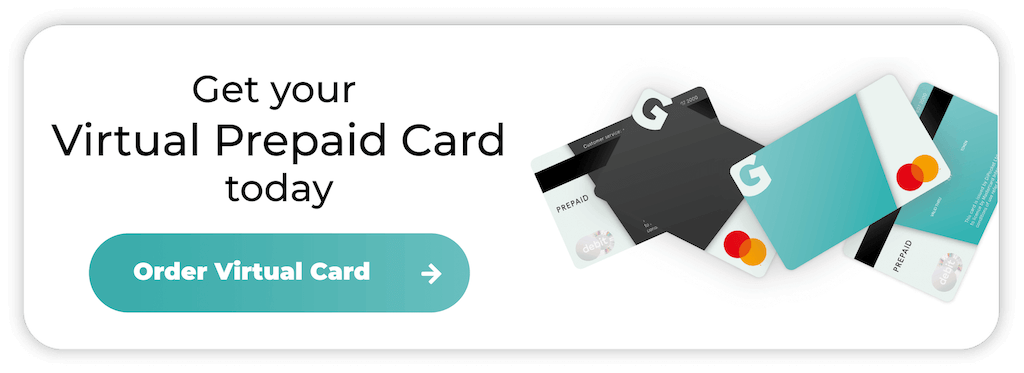Virtual Mastercard Card for OpenAI API and ChatGPT Plus
Open a paid plan for OpenAI API’s or ChatGPT Plus or Pro today using the Virtual Green Card from Getsby. The Green Card is a reloadable Debit Mastercard that can be linked to pay for your ChatGPT Plus subscription ($20/month) or OpenAI API usage (billed per token).
Unfortunately, not everybody has access to a credit card and PayPal is not accepted payment method, making our cards a great alternative. Green Cards can easily be added to your account without you worrying if the card will be rejected.
Reloadable Virtual Card
The Green Card stands out as the perfect payment method for securing your $20/month ChatGPT Plus or $200/month Pro subscription, while also serving developers efficiently when acquiring API tokens — thanks to its practical monthly spending limits. Stay in control by topping up your balance anytime with a credit card or instant bank transfer.
For security reasons, please note that you can freeze/unfreeze your card at any time. This gives you complete control to prevent unwanted charges or hidden fees. As a bonus for using the Green Card, we plant a tree 🌳 for every € 200 you spend with your card.
Get your Virtual Green Card

What is ChatGPT?
OpenAI and ChatGPT have been booming ever since the official launch on November 30th 2022. People have been exploring the possibilities, but what is it exactly? ChatGPT is an AI Chatbot initially developed by Open AI to be used for customer service. The chatbot is trained to respond like support teams would on customer questions. However, Chat GPT is also used for other solutions, like writing code, blog posts, stories and translating.
Is ChatGPT free?
The simple answer is, yes ChatGPT 4o mini is free. It’s free for personal use and commercial use. Seeing that the tool is a freemium, OpenAI’s strategy is most likely to have as many people use it to obtain more data to fine-tune the model and service.
ChatGPT Plus
OpenAI has a $20/month paid version, called ChatGPT Plus. Although the functionalities for the Plus plan are similar to the standard free plan, it does come with benefits. You get early access to the latest features, faster response times and you always have access to the chatbot whenever there is peak usage.
ChatGPT Pro
Besides the Plus plan, OpenAI introduced ChatGPT Pro in December 2024. This subscription is a $200 monthly plan that is more advanced that gives you the highest level of access to the best of OpenAI’s models and tools. This includes unlimited access to GPT-4o and advanced speech, but also the use of to in-depth research tools, the o1 pro mode and the ability to create videos using Sora.
OpenAI API
Their flagship product is a Pay as You go plan for OpenAI’s API – GPT-4o/GPT-4o mini/GPT-4.1 nano. You simply select a language model that suits your (developer) needs, and pay per 1M tokens used. You can choose between, but are not limited to, GPT-4o/GPT-4o mini/GPT-4.1 nano – which is the most powerful and similar to ChatGPT.
Note: Prices for monthly subscriptions in the EU are: GPT Plus – €23 and GPT Pro – €229.
What payment methods are accepted for OpenAi and ChatGPT Plus?
After creating an OpenAI account, users can select “Payment methods” under the Billing tab to add a payment card. Any of the following cards are accepted:
- Mastercard
- Visa
- American Express
- Discover
- Diners Club
The same methods are accepted to pay for ChatGPT Plus and Pro.
Are there alternative payment methods available for OpenAI subscriptions?
The most common alternative payments for OpenAI subscriptions are PayPal and Bank Transfers. We briefly describe them below.
Is PayPal accepted to pay for ChatGPT?
Unfortunately, you cannot use PayPal to pay for you subscription. OpenAI does not mention if they have any intention of adding PayPal to the payment methods.
Can I upgrade to ChatGPT Pro or Plus via Bank Transfer?
Similar to PayPal, you cannot pay for your OpenAI subscription via Bank Transfer. Alternatively, it is possible to link a reloadable virtual card to your account, and top-up the card via Bank Transfers.
How to pay for ChatGPT without a credit card?
We understand that not everybody has access to a credit card and PayPal is not an option. Others may not want to expose their real credit card details in a BETA system due to a possible data breach. In all of these cases our Virtual Cards are the way to go. They do not require a credit check and shield your real card details.
Order your Virtual Card today
Discover the Power of Getsby Virtual Cards for OpenAI
Unlock a smarter, safer way to pay for OpenAI services—whether it’s Chat GPT Pro or the API—with a Getsby Virtual Card. Here’s why it’s the perfect choice for your business or personal use:
- Top-Notch Security: Keep your real credit card details safe. A Getsby Virtual Card acts as a shield, reducing the risk of data breaches or unauthorized charges, so you can focus on what matters.
- Effortless Accessibility: No credit or debit card? No problem. Getsby enables payments for users in regions where OpenAI may decline local cards, making it ideal for non-US users or anyone without traditional payment options.
- Smart Spending Control: Take charge of your budget. Reload your card to cover Chat GPT subscription or API token-based billing, and freeze or unfreeze it anytime to stay in control of your spending.
- Versatile Usage: Beyond OpenAI, your Getsby Virtual Card works across platforms like Reddit Premium or Patreon, offering unmatched flexibility for all your digital subscriptions.
- Enhanced Privacy: Minimize sharing sensitive financial details with third-party services like OpenAI, keeping your information secure and your transactions discreet.
Good to Know: A 2% FX fee applies for non-Eurozone transactions, so ensure sufficient funds to cover fees. Calculate the correct value for your one time use card (link) based on the current Mastercard exchange rates for your payments, including FX costs.
How to use your Getsby Virtual Card?
Here is a quick step-by-step guide to setup your Getsby prepaid Mastercard for ChatGPT Plus.
- Create account on Getsby.com.
- Select the Green Card with the preferred balance and to the checkout.
- You will receive an access code for your virtual card by email within 2 minutes after your payment has been received.
- After activation, you have access to your 16-digit card number to subscribe to OpenAI.
- Log into your OpenAI account, go to “Payment Methods” under Billing, and enter the card details.
- Confirm the payment for Chat GPT Pro or Plus.
Using a virtual card, ensures your real credit card number is secure. You can also setup the card in your OpenAI account to pay for your monthly invoices.
Troubleshooting Payment Issues
In some occasion transactions with your virtual card can be declined.
There are a few common reasons for a card decline:
- Insufficient funds in the account
- The billing address does not match the card information or address on file
- You’re entering incorrect card information
You will be able to retry up to three times before your card is blocked.
Final Thoughts
OpenAI mainly uses credit and debit cards for payments. This can be difficult for people that have no access to a Visa or Mastercard. While this way might help stop fraud and fits how the company works in the U.S., it leaves out many users worldwide who need easier ways to pay.
For these users, Getsby Virtual Cards offer a good solution. They let people sign up for paid services or use APIs, even in places where local cards often don’t work or alternative payments options are not available.