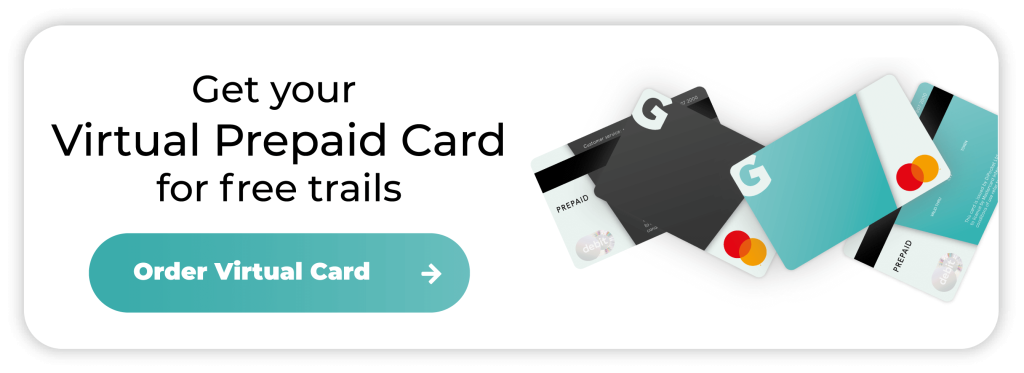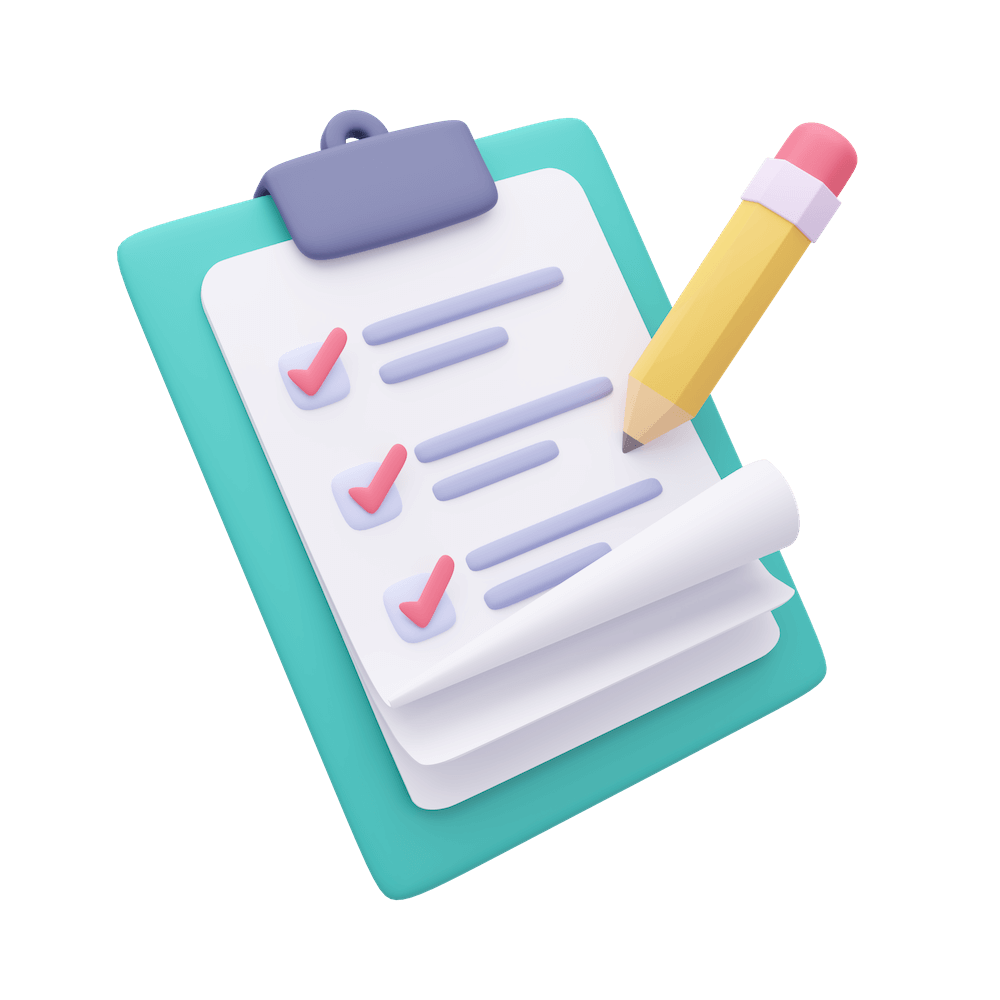
Companies sometimes offer free trials to attract new customers and show their target audience they have faith in the product or service they’re selling. For customers, free trials are a great way to find out how valuable something is before they commit to buying it.
In some cases, a free trial gives you unlimited access to all the benefits of a product or service, while in others, you will get a free version that gives you a taste of what’s on offer, with additional features being unlocked when you start paying for the subscription.
Subscription services like Netflix, Amazon Prime, Spotify, NordVPN, and Audible often try to attract new customers with a free trial offer. These try-before-you-buy offers allow customers to see for themselves how the subscription works and decide whether the service is something they’re willing to pay for.
When you sign up for a free trial, it is important to understand what you’re getting yourself into. In this article, we’ll list six things you should consider before you sign up for anything.
Jump to:
▸ 1. Research the company that’s offering the free trial
▸ 4. Set a reminder for when the trial expires
1. Research the company that’s offering the free trial
The most important thing to know before signing up for a free trial is that the company is legit. Scammers have been known to use free trial offers to trick people into handing over their personal data, stealing their money, or installing malware and adware on their devices.
One scam to be aware of is a company advertising a free product and claiming that all you need to pay are handling and shipping fees. But, when you check your bank account, you discover you’ve been charged much more. Usually, the company will be difficult to reach via phone or email; if they do respond, they will often be aggressive or threatening. Some of the distinguishing features of a scam like this are hard-to-read fine print, sign-up boxes that are checked by default, and strict return or canceling conditions.
 So, before you sign up for a free trial, do some online research about the company to make sure they’re reputable. Googling the company name with the word “scam” is a good way of finding out whether their free trial signup is a legitimate offer.
So, before you sign up for a free trial, do some online research about the company to make sure they’re reputable. Googling the company name with the word “scam” is a good way of finding out whether their free trial signup is a legitimate offer.
Once you’ve determined that the company and what they’re offering isn’t a scam, it’s a good idea to find out what other people are saying about them, as this can save you a great deal of time and hassle. Customer reviews are a good way to know whether a product or service is worth signing up for or not.
2. Understand the terms
Free trials almost always come with specific terms and conditions. To ensure you don’t get stuck, it’s important to know exactly what it is you’re signing up for and what’s required of you.
The company offering the free trial wants to turn free trial users into paying customers. The most common way to do this is to subscribe, so money starts being taken from your account automatically as soon as the free trial period ends.
Before signing up for any free trial, read the terms and conditions carefully to check:
- What it is you’re agreeing to
- How long the trial period lasts for
- Whether you’ll be automatically subscribed after a certain period
- How to cancel your subscription if you don’t want it to continue after the free trial period
- How much you’ll be charged once the trial period is up
- When will the payments be taken
If you can’t find any of this information, we would advise you not to sign up.
3. Protect your privacy
Companies that offer free trials will usually want to gather as much information as possible about the people signing up so they can clearly understand their customers’ wants and needs.
This means that when you sign up, you will probably need to fill out a form that asks you to provide all sorts of information, including your:
- Full name
- Age
- Email address and other contact details
 The problem with providing this information is that the company could use it to spam you with marketing emails, advertisements, and feedback requests.
The problem with providing this information is that the company could use it to spam you with marketing emails, advertisements, and feedback requests.
If you can, try to share as little information about yourself as possible until you know more about the company and are certain you can trust them. It’s also a good idea to set up an email address specifically for free trials rather than giving them your primary one.
Another thing to bear in mind is that if you sign up for a free trial using an existing account like Facebook or Twitter, the company will have access to your information associated with those accounts too. So, even though it takes a little more time, it’s worth entering your details manually instead of linking one of your other accounts.
4. Set a reminder for when the trial expires
When you sign up for a free trial, you will often need to confirm a payment method. While you won’t be required to pay for anything initially, if you forget to cancel your account after the trial period is over, you could find yourself paying for something you don’t actually want or need.
This is why it’s a good idea to set a reminder for when the free trial expires. That way, you can make a conscious decision about whether you want to start paying for the product or service or cancel your subscription.
Free trial periods vary in length, so double-check how long it is and mark the end date on your calendar or set a reminder on your phone. Then, you will be able to delete your account or cancel your membership before any payments are taken. If you want to be absolutely certain you won’t forget when the free trial ends, you can go a step further and download a banking or budgeting app that sends you notifications of impending expiration dates.
If you’ve signed up for a free trial on the Apple App Store or Google Play Store, it’s easy to keep track of your subscriptions. On an iOS device, go to ‘Settings’, tap on your Apple ID, and select ‘Subscriptions’. On an Android device, open the Google Play app, tap the menu icon and select ‘Subscriptions’.
Even if you aren’t required to hand over your billing information when you sign up for a free trial, it’s a good idea to set a reminder to either enter your payment details if you want to continue to use the product or service or close your account — which limits the number of organisations that have your personal details, therefore reducing your risk of falling victim to cybercrime.
5. Know how to cancel the trial
One of the most important things to know before signing up for a free trial is how to cancel it. When setting your expiration date reminder, it’s useful to include the steps you need to take in order to cancel your subscription. This will make it quicker and easier to cancel when the time comes.
A cunning way for companies to retain subscribers is to make it difficult to cancel a subscription by purposefully hiding the ‘Cancel’ or ‘Unsubscribe’ buttons. You could try googling it if you can’t find a cancel button or any cancellation information on the company’s website. However, you should also ask yourself whether you want to support a company that tries to retain customers using dishonest tactics.
In most cases, you will be able to cancel a subscription by following the steps below.
- Call or email the company telling them you want to cancel your subscription. Be sure to make a copy of your cancellation request and include the date of the request, your reasons for cancelling, and the details of the free trial period.
- If the company continues to charge you after you’ve submitted your cancellation request, contact your bank and ask them to stop the payments.
- If you are still unable to cancel your subscription, lodge a complaint with the financial ombudsman.
6. Use a dedicated payment card
The best way to ensure you are not automatically charged when a free trial ends is to use a prepaid card instead of a credit card or debit card when you sign up for the offer.
If you forget to cancel your subscription, the company will only be able to charge you if you’ve loaded money onto the card. Using a dedicated card for free trials also protects you against companies that make it difficult for you to unsubscribe.
On the other hand, if you decide to continue your subscription after the free trial period, a reloadable prepaid card lets you top up your balance so you can carry on benefiting from the product or service for as long as you like.
Summary
Offering free trials is an effective way for companies to attract new customers. The aim is to convert free users into paid users by demonstrating the value of the product or service they’re offering before asking the customer to part with any money. While this is a great marketing strategy, it is important for anyone signing up for a free trial to check that the offer isn’t a scam, to be aware of what’s required of them, and, if signing up includes an automatic subscription, the steps they need to take to cancel it.