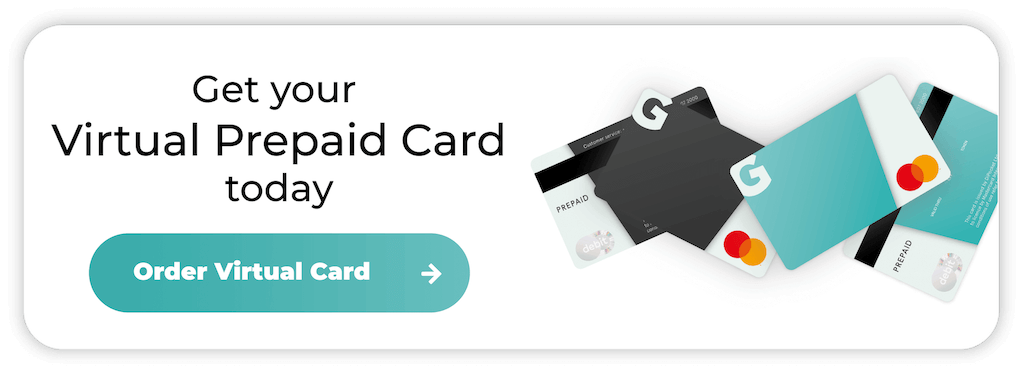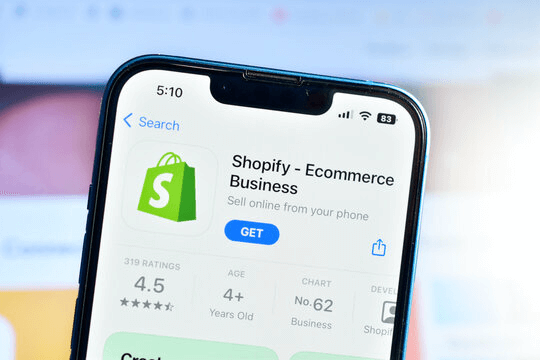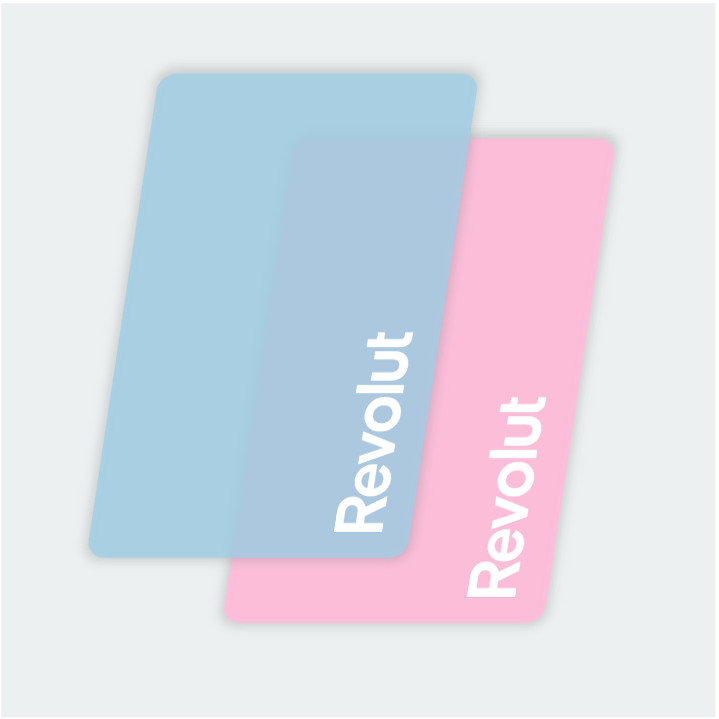How to Cancel Amazon Prime
Amazon Prime is a subscription service that enables users to access a range of benefits, including exclusive deals, free shipping and a Prime Video membership. If you want to cancel your membership to save money or try a new service, Amazon ensures customers benefit from a smooth process.
In this guide, we’ll walk you through how to cancel your membership and what to expect when the subscription ends.

What’s included with an Amazon Prime membership?
Amazon Prime’s popularity is mostly due to the incentives members receive. Monthly or annual subscriptions are also convenient. A monthly membership costs £8.99 in the UK, but it’s just €4.99 in the Netherlands.
Subscribing to the platform gives you access to the following features:
- Free Shipping: Prime members can take advantage of free shipping with eligible purchases. Some countries offer free next-day delivery, while others provide two-day free deliveries.
- Prime Video: Access to thousands of movies, TV shows, and Amazon Originals. If you want to use paid Prime Video channels, managing and cancelling the subscription is easy.
- Prime Music: A music streaming service with over two million songs. Again, Prime members have access to the basic service, but you’ll need to subscribe for an ad-free experience.
- Exclusive Access to Deals: Prime members also receive access to exclusive lightning deals and Prime Day, which offers excellent savings.
While these are the main Prime membership features, the platform also offers Prime Reading, Amazon Photos and Prime Wardrobe. Each offers benefits, but it depends on whether you’re likely to use them.
How to cancel Amazon Prime on your mobile device:
- Open the Amazon App: Use your iOS or Android device to access the Amazon app. You might need to sign it, but it depends on whether the device remembers your password.
- Access Account Settings: Tap the three lines in the bottom right corner, then select “Account.”
- Manage Prime Membership: Scroll down to “Manage Prime Membership” under “Account Settings” and tap it.
- Cancel Membership: You’ll see a range of settings, including switching your billing cycle to monthly or annually. If you’re sure about cancelling the membership, tap the “End Membership” button, and it will take you through the cancellation process.
How to cancel Amazon Prime on your desktop:
- Navigate to Prime Membership: Move your cursor to the ‘Account & Lists’ drop-down menu located in the upper right corner of the screen.
- Membership and Subscriptions: From the drop-down menu, select ‘Prime Membership, ‘ which is found under ‘Memberships & Subscriptions.’
- View Your Options: In the new screen, find the drop-down menu in the upper right area labelled ‘Update, cancel and more’ under ‘Manage Membership.’ Click the “End Membership” button to stop your subscription.
Can I get a refund when I cancel my Amazon Prime subscription?
If you’re within the Amazon Prime trial period, you can cancel your subscription and potentially receive a refund. This is also a possibility with recent membership renewals, but it depends on whether you’ve used the features and benefits.
If you have used some of the features and benefits, Amazon might issue a refund based on your usage.
What happens after I cancel Amazon Prime?
Once you’ve cancelled your Amazon Prime membership, you’ll still have access to Prime benefits until your current billing cycle ends. For example, if you cancel halfway through a month, your Prime membership benefits will continue until the end of the month.
Here’s what will happen once your membership ends:
- No Free Delivery: Prime members enjoy fast and free delivery, but they will lose access to these benefits once their membership ends.
- Prime Video Access: You won’t be able to stream shows or movies on Prime Video, but you can still purchase or rent content. Only a digital content subscription is beneficial if you don’t need free same-day delivery but want to access Prime Video.
- No Amazon Music: Amazon Music won’t be available if you cancel your Prime subscription. As with the video subscription, you can pay for sole access to the music.
- No More Exclusive Deals: You’ll lose early access to Lightning Deals and other exclusive discounts.
If you decide to rejoin Prime in the future, you can quickly sign up again, but you might not be able to take advantage of introductory offers or free trials if you’ve used them before.
Top tips for managing your Prime membership
Before cancelling Amazon Prime, it’s essential to consider whether you’d be best off exploring other membership options. If you use the Amazon shopping app, Prime Video, and other features frequently, having a Prime membership helps you save money.
Here are some top tips for managing your subscription:
- Switch to a Monthly Plan: Paying for an entire year’s membership isn’t ideal if you don’t have the funds. Opting for a low monthly cost is beneficial if you don’t want to cancel your Amazon Prime subscription altogether.
- Control Your Spending: Nobody wants to deal with surprise renewal fees, and the yearly subscription can negatively impact your finances. Using a prepaid virtual card puts you in control, as the cards don’t link to your bank account, and you can’t make transactions unless the card has enough funds.
- Set a Reminder: Amazon doesn’t always send reminders when your membership is up for renewal. Set a calendar reminder a few days before your renewal date so you can decide whether to continue or cancel.
- Consider a Household Account: If you’re cancelling because multiple family members are using separate accounts, consider setting up an Amazon Household account. Adults, teens, and children can share Prime features without spending money on multiple accounts.
Are there any alternatives to Amazon Prime?
Amazon Prime is unique in its offering, but there are some alternatives. Unfortunately, with Prime, you get the complete package, but you’ll need to pay for separate platforms and services if you choose an alternative:
- Streaming: Consider Netflix or Disney+ for your streaming needs.
- Music: Spotify and Apple Music offer extensive music libraries similar to Prime Music.
- Free Shipping: Many eBay sellers offer free shipping, and it’s probably the most reliable alternative to Amazon Prime.
The bottom line
Cancelling an Amazon Prime membership frees up funds and allows you to explore different services. Following the steps in this post ensures you can cancel the subscription quickly without worrying about surprise charges.
You might find that cancelling Amazon Prime was a mistake, but you can always sign up again. A Getsby Virtual Green Card helps you manage your subscriptions without worrying about bank account charges.
Just load the card with funds, spend when you want and avoid surprise fees.
Order your Virtual Cards online
Apply for a digital prepaid card online and receive the activation code via email within 2 minutes.