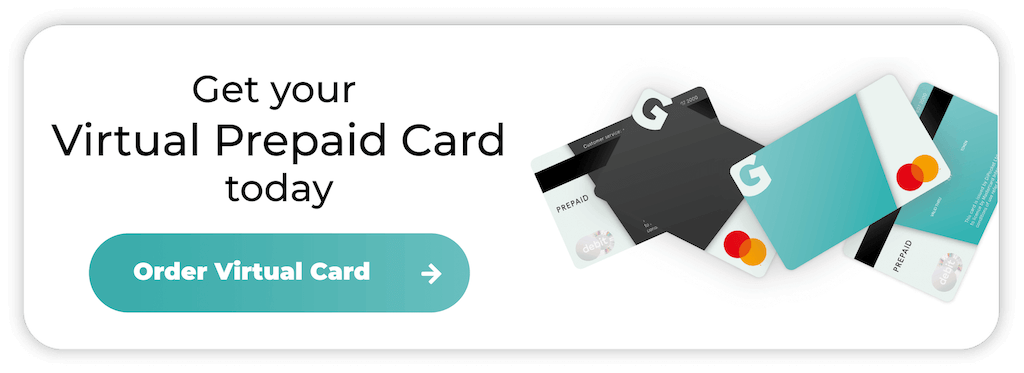Updated: 12/12/2023
Like many other apps, including Twitter and Tumblr, Snapchat — the messaging app where users send disappearing messages and pictures — now has a subscription option that gives access to exclusive features.
With the free version of Snapchat, you can add filters, lenses, and other effects to photos and videos before sending them to your friends. There are also games and quizzes to keep you entertained. But what do you get with a Snapchat subscription? In this guide, we’ll explain everything you need to know about Snapchat Plus, including features, prices, and how to subscribe.
On this page:
▸ What are the additional features of Snapchat Plus?
▸ How much does Snapchat Plus cost?
▸ How to subscribe to Snapchat Plus?
▸ Payment methods accepted by Snapchat Plus
What is Snapchat Plus?
Snapchat Plus is the paid version of the messaging app Snapchat. Both iOS and Android users can subscribe to Snap Plus for £4.49 (€3,99) per month or £33.99 (€34,99) per year.
A Plus subscription gives users early access to new features, as well as exclusive features like custom timers on their stories; custom notification sounds for different contacts, and a counter that lets you know how many times your friends rewatch your stories.
Keep reading to find out more about how to subscribe to Snapchat Plus.
What are the additional features of Snapchat Plus?
The additional features on Plus subscription range from decorative and vanity-based — like customising your chat wallpapers and adding a Snap Plus badge to your profile — to those that are more useful — like seeing who’s rewatched your stories and boosting your stories to the number one spot to get more views. Here are some of the new and exclusive features you can expect to get when you sign up for Snapchat Plus:
- Custom story expiration — Set custom timers ranging from one hour to one week to prevent stories from automatically expiring after 24 hours.
- Enhance your stories — See how many times your friends have rewatched your stories and boost them to the number one spot for 24 hours to increase views.
- More customisation — Set up custom notification sounds for different friends, use chat wallpapers, give Bitmojis special backgrounds, create your own theme, change the colour of your name on the chat screen, change the size of the text in chats, change your home screen Snapchat app icon to a brand new one, change the default home tab from the camera screen to any other tab, and personalise your camera capture button.
- Receive a Snapchat Plus badge — A star icon next to your profile name lets other users know you are a Snapchat Plus subscriber.
- Pin a BFF — Pin a friend to the top of your chat window as your number one BFF.
- More best friends — Put 16 best friends on your friends list instead of the standard eight.
- A friend solar system — View your top friends as planet emojis and you as the sun, with their position in the solar system indicating how close you are as friends.
- View a friend’s snapscore changes instantly — Check a friend’s updated snapscore in real time without having to wait for it to update.
- More replays — Get two Snap replays, and replay them even if you are not on the chat screen.
- Priority story replies — Your replies to stories are more visible to the users who posted them.
- Post-view emoji — Set an emoji that your friends will see once they’ve viewed your snaps.
- More snapstreak restores — Restore your broken snapstreak with the tap of a button five times a month.
- Ghost trails — See where your friends have been in the last 24 hours
- Unpin AI chatbot — Unpin or disable the AI chatbot from the top of the chat screen.
It is worth noting here that upgrading to Snap Plus doesn’t remove the ads, as this is revenue that the developers say they will be relying on for the foreseeable future.
How much does Snapchat Plus cost?
Here are the prices for a Snapchat Plus subscription for UK and European users:
Monthly subscription
| Price | £ | € |
|---|---|---|
| PricePer month | ££ 4.49 (first month £ 2.19) | €€ 3,99 |
| PricePer year | ££ 53.88 | €€ 47,88 |
Annual subscription
| Price | £ | € |
|---|---|---|
| PricePer month | ££ 2.83 | €€ 2,92 |
| PricePer year | ££ 33.99 (first year £ 30.49) | €€ 34,99 |
How to subscribe to Snapchat Plus
Snapchat Plus is currently only available in the following countries:
- The United Kingdom
- The Netherlands
- France
- Germany
- Sweden
- Denmark
- Norway
- Switzerland
- Ireland
- Belgium
- Finland
- Austria
- The United States
- Canada
- Australia
- New Zealand
- Saudi Arabia
- The United Arab Emirates
- India
- Kuwait
- Qatar
- Oman
- Bahrain
- Israel
- Egypt
If you Live in one of these countries, you can subscribe to Snapchat Plus by following these steps:
Subscribing to Snapchat via the app
1. Open the Snapchat app on your iOS or Android device and tap your profile icon in the top left corner.
![]()
2. Tap on the “Snapchat Plus” banner under your name.
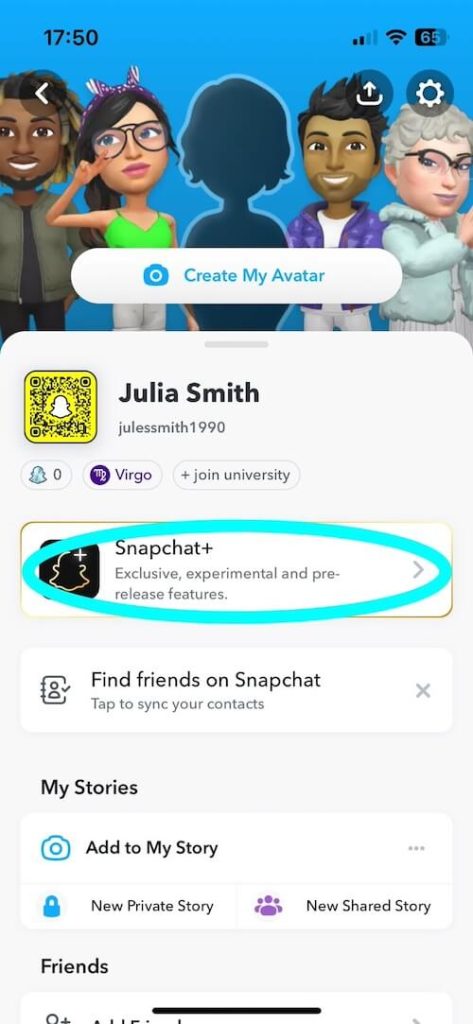
3. Tap the “Try” button to subscribe monthly or tap “View All Plans”, then select which subscription you want and tap the “Subscribe” button.

Subscribing to Snapchat via the web
Snapchat is now available to use on the web, but you can only upgrade to Snapchat Plus via the app. Here’s what will happen if you try to sign up on the web:
1. Click on your profile icon in the top left of your screen.
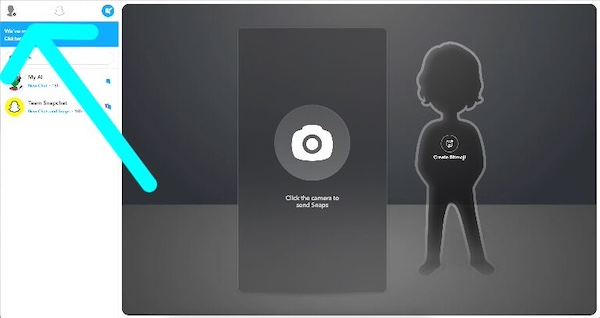
2. Click “Account Settings”.

3. Select “Snapchat Plus” from the nine-dot menu in the top right of your screen.
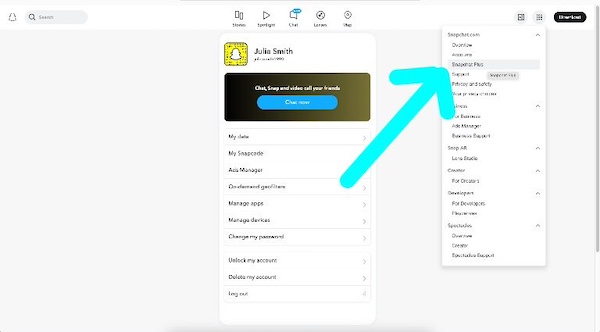
4. You will be shown a QR code, which you will need to scan using your device.
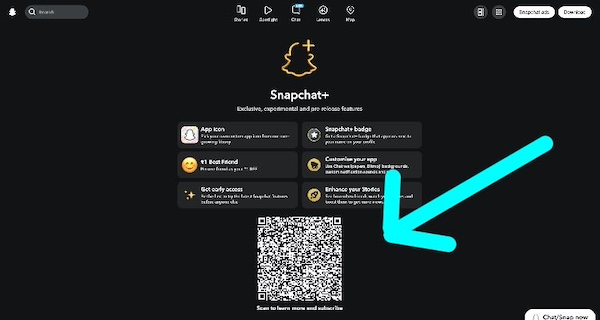
5. The Snapchat app will then open on your device, showing you your subscription options.
Payment methods accepted by Snapchat Plus
The payment methods accepted by Snapchat Plus differ depending on the device you are using. If you have an iOS device, you can pay via your Apple ID, or if you have an Android device, you can pay via your Google account.
An alternative way to subscribe to Plus subscription is via a linked credit or debit card. If you don’t feel comfortable giving out sensitive information like your bank account details, a safer, more secure way to pay for Snapchat Plus is to link a Getsby virtual card instead (please note that you can currently only do this on Android devices):
- Open the Snapchat app on your device and tap your profile icon in the top left of your screen.
- Tap on the “Settings” icon in the top right of your screen.
- Scroll down and tap on “Payments”.
- Under the “Payment Methods” menu, tap “Add New Card”.
- Where you would normally enter your credit or debit card details, simply enter your prepaid card details instead.
Summary
Snapchat Plus is a paid subscription service that gives Snapchat users pre-release features and a range of additional features, such as more customisation and the ability to promote your stories to get more views. Many of these features are experimental and are only available to Snapchat Plus subscribers.
If you live in a country where Plus subscription is available, you can subscribe via the app using your Apple ID, Google account, or a linked credit, debit, or prepaid card.