How it
works
Would you like to know how it works to activate your Virtual Card or to link a Card with your smartphone? Please find all the information on this page.
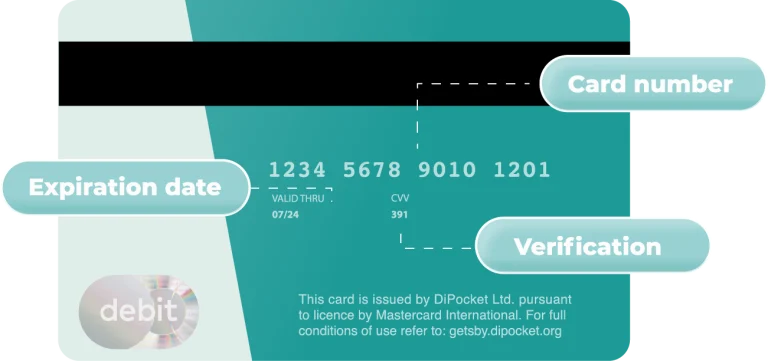
Would you like to know how it works to activate your Virtual Card or to link a Card with your smartphone? Please find all the information on this page.
Are you interested in opening a free account with Getsby? By following these next steps, you will get access to an account.
You have created an account and are ready to order a virtual card. The next steps will guide you through the order process.
After purchasing your first Virtual Card, you need to follow the steps below for activation.
*You will need to upload front and back images of these documents for the verification.
Good to hear you enjoyed your previous virtual card. When activating multiple virtual cards, you can easily add your new virtual card to your existing account.
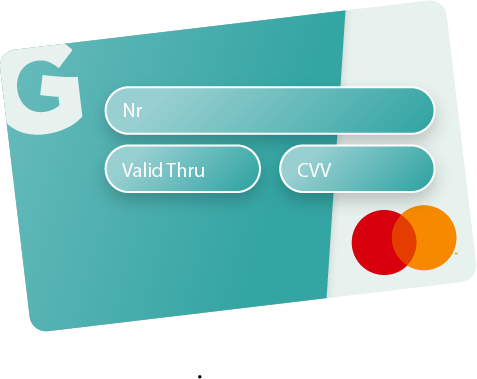
You can easily and securely pay in-store with your Virtual Card. Simply add the Card to Apple Pay or Google Pay and experience the convenience of contactless payment. Select one of the options below to add your Virtual Card to your smartphone.
