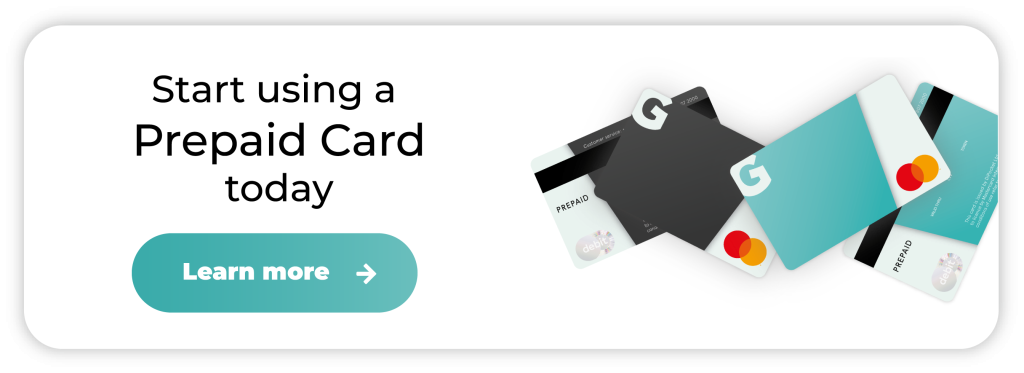Ko-fi is an online platform that helps content creators get financial support in the form of donations. Launched in 2012, it’s now used by 500,000 artists, writers, musicians, and other creative types, with people donating a whopping $5 million a month via the platform.
Rather than asking for monthly donations or subscriptions — although there is the option to set up recurring donations — Ko-fi works more as a tip jar, allowing supporters to make one-off payments as and when they wish to do so. Donations can be as much or as little as you like and some creators even sell their work via a Ko-fi shop storefront.
Ko-fi gives creators the opportunity to receive income from people who are fans of what they do. The money received is often used to pay for equipment, supplies, and continued product releases.
You may have seen a button saying “Support me on Ko-fi” on someone’s portfolio or website and wish to make a donation but would prefer not to use a credit or debit card. In this article, we’ll explain how you can make alternative payments on their platform.
Can I donate on Ko-fi without using a Debit or Credit Card?
If you want to make a donation on Ko-fi but you can’t — or don’t — want to use a debit or credit card, you can donate using a prepaid card instead.
Alternatively, you can make a donation using PayPal, however, you will still need to have a card linked to this account.
Read on to find out more about what options you have for donating on Ko-fi.

Virtual Green Card
- Instant delivery
- No credit check
- Apple Pay & Google Pay
- Card fee € 3.99
- Top-up: 2.0% (min € 2)
Learn more

Virtual Black Card
- Instant delivery
- No credit check
- Apple Pay & Google Pay
- Card fee € 2.99 + 2.0%
- 5 cards per day
Learn more
How do you use Ko-fi?
It’s easy to use Ko-fi, whether you’re a creator or a donor:
Creators
To set up an account, all creators have to do is enter their details, create a username, add a photograph and a bio and connect a PayPal or Stripe account so that visitors to their site can start making donations. We’ll explain how to do this later.
Once they are all set up, their fans can start donating and they can start receiving money. Creators can publish updates as needed and donors also have the option to send messages of encouragement. Creators can even reward their regular supporters with treats or exclusive content that one-time donors don’t have access to, and there’s also the option to open up commissions. What’s more, Ko-fi doesn’t require creators to publish posts on a regular basis, so they can upload content whenever they like.
Donors
On a creator’s Ko-fi page, click on the “Support” button and you’ll have the option to either make a donation for the amount they’ve set or increase your payment. Then, simply enter your name, write them a message if you wish, and pay via PayPal or by entering your debit, credit, or prepaid card details.
Why wouldn’t you use a debit or credit card to donate on Ko-fi?
 You may not want or be able to use a debit or credit card to make a Ko-fi donation for one or more of the following reasons:
You may not want or be able to use a debit or credit card to make a Ko-fi donation for one or more of the following reasons:
- You don’t have a bank account, which means you don’t have a debit card
- You’re unable to use your debit or credit card because you have a bad credit history
- You’re using a prepaid card to help you budget better (we’ll go into this in more detail in the next section)
Order your Virtual Card today
What is a Prepaid Card?
A prepaid card is similar to a gift card, in that it’s a physical or virtual card that you load money onto before making purchases and ATM withdrawals.
Prepaid cards aren’t linked to bank accounts, so you don’t have to worry about credit checks, and because there’s no overdraft facility or credit limit, you can only spend however much has been loaded onto the card. This can enable you to budget better, as you can’t go over the limits you’ve set yourself.
How to use a Prepaid Card to donate on Ko-fi
Donors can use a prepaid card like the Getsby Virtual Green Card to make Ko-fi donations by choosing to pay by card and entering their prepaid card details, rather than selecting the PayPal option.
Creators can set up the card payment option by following the below steps:
- Click on “Payment Settings” or follow the prompt from Ko-fi once your basic profile has been created
- Click on “Get started with Stripe” to allow users to pay via a prepaid card, debit card, credit card, or Apple Pay
- Connect to your Stripe account by entering your email address and password
- Go to “Page Settings” and click on the payment tab
- Check that the Stripe toggle is switched to on, meaning you can now accept prepaid card payments
It’s worth noting some of the other options that are available for accepting Ko-fi donations. Creators can set the default donation amount to a figure of their choosing or allow donors to decide for themselves what they want to give. It’s also possible to accept donations in different currencies (although, bear in mind that conversion fees will apply) and creators can set up a thank you message to show their appreciation.
How much of my donation does Ko-fi take?
Unlike crowdfunding sites, Ko-fi doesn’t charge a fee on donations, no matter how big a donation is or how many donations a creator gets.
Considering Ko-fi doesn’t advertise on creators’ pages or sell their information, you might be wondering how it makes its money. Practicing what it preaches, Ko-fi earns money from donations to its own page, as well as through the “Ko-fi Gold” subscription, commission, and shop sales fees that some users choose to pay for.
What are the drawbacks of using a debit or credit card to donate on Ko-fi?
There are several disadvantages to making Ko-fi donations using a debit or credit card, some of which include:
- You could go over your overdraft or credit card limit and incur fees
- If you go over your overdraft or credit limit, you could negatively impact your credit score
- If you pay in another currency, you could be charged a high conversion fee, depending on your card issuer
- Unless your card issuer offers optimal protection against fraud, you could experience cyber security issues
What are the drawbacks of using PayPal to donate on Ko-fi?
PayPal may be a secure payment method, but there are some drawbacks to using it for Ko-fi donations:
- PayPal charges the creator a payment processor fee of 2.9 percent plus a fixed fee on domestic donations, with additional fees for international donations. Stripe also charges transaction fees, but these are usually cheaper than PayPal’s.
- PayPal is connected to your bank account, meaning you have the ability to spend all of the money in that account or even go over your overdraft limit — which can incur fees and negatively impact your credit rating.
Order your Virtual Card today
What are the benefits of Prepaid Cards?
As already stated, a prepaid card isn’t linked to your bank account, so there’s no need for a credit check. This means that when you apply for a prepaid card, it won’t show up on your credit report and even if you have a low credit score, you’ll still qualify for a prepaid card.
Some of the other benefits of using a prepaid card instead of a debit or credit card are:
- With Getsby’s prepaid cards you can make purchases securely, as online payments are protected against fraud using 3D secure from Mastercard.
- With a virtual prepaid card, you’ll be helping the environment by reducing your plastic consumption. Getsby goes a step further by donating 0.2 percent of your spending to Eden Reforestation Projects.
- It’s easy to top up a prepaid card via bank transfer or a debit or credit card.
- You can only spend what’s on the card, meaning you can budget better and eliminate the risk of overdraft or credit card fees.
- Your wages can be paid directly onto your prepaid card.
Summary
Ko-fi gives creators the opportunity to receive income from people who are fans of what they do. The money received is often used to pay for equipment, supplies, and continued product releases. If you want to make a donation, but you don’t want to use a credit or debit card, you can donate using a prepaid card instead. A prepaid card is similar to a gift card, in that it’s a physical or virtual card that you load money onto before making purchases.
You can use a prepaid card to donate on Ko-fi by clicking on the “Support” button on a creator’s page. You can either make a donation for the amount they’ve set or increase your payment. Enter your name, write an optional message and, rather than selecting the PayPal option, choose to pay by card and enter your prepaid card details.
There are several disadvantages to making Ko-fi donations using a debit or credit card or PayPal, some of which include going over your overdraft or credit card limit and incurring fees or negatively impacting your credit score, and being charged high conversion fees for making transactions in a foreign currency. By using a prepaid card instead, your purchases will be secure and you can budget better, as you’re only able to spend what’s on the card.