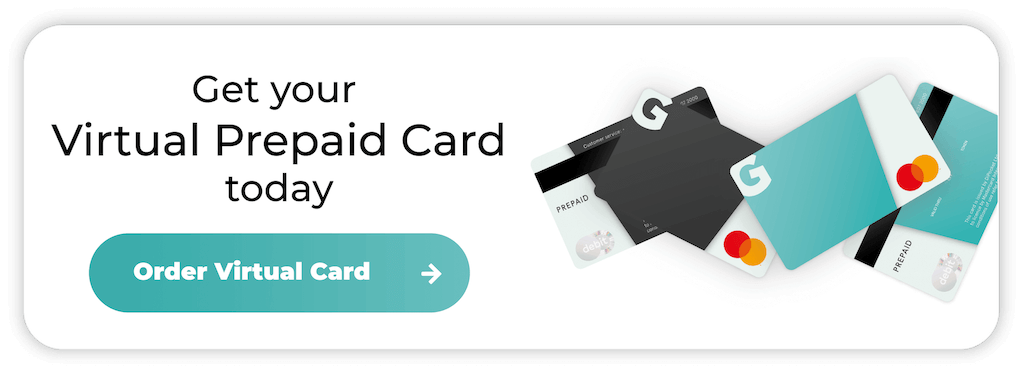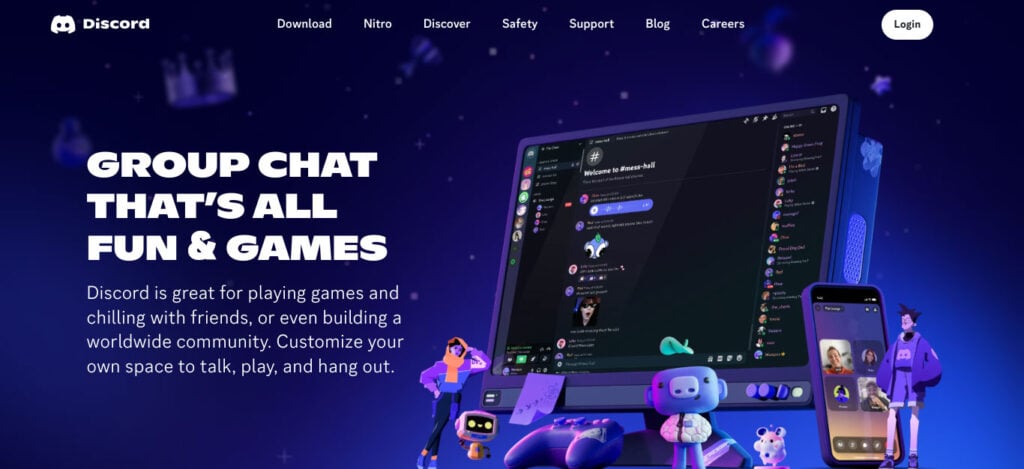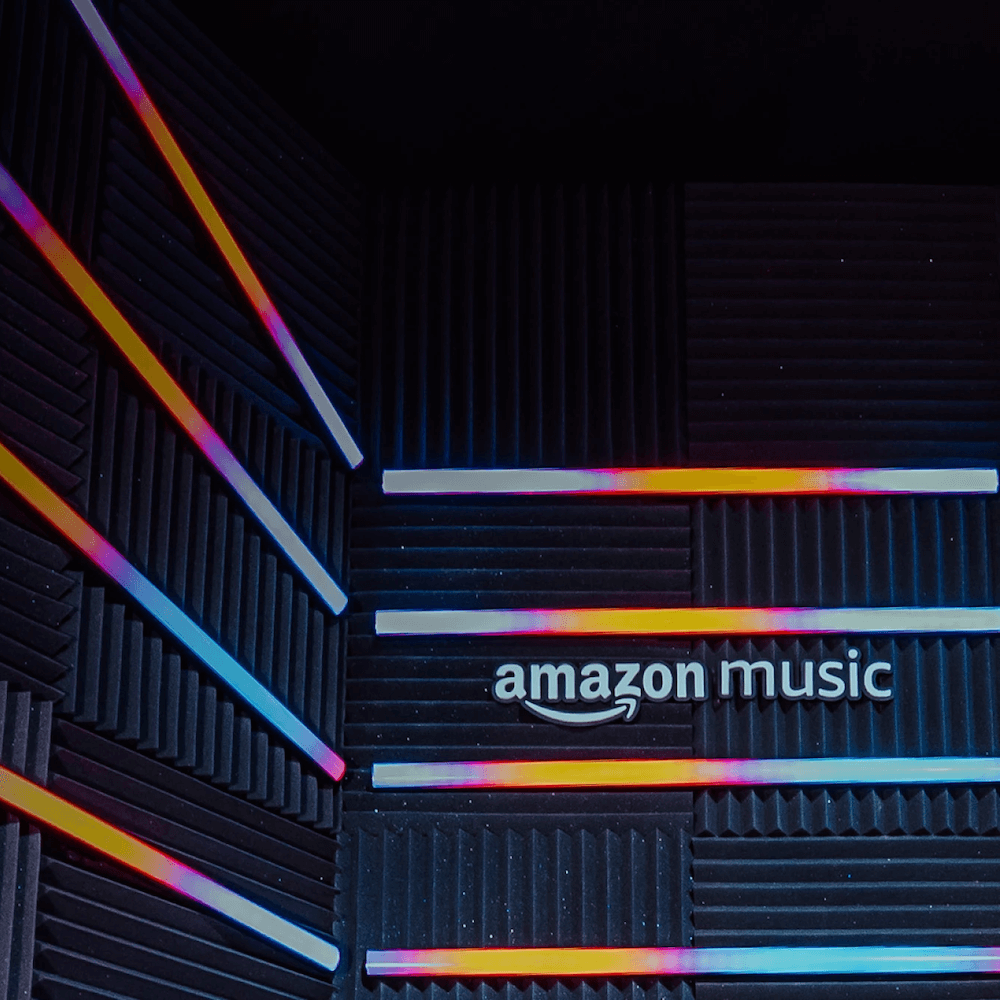Is Google Pay Safe?
Let’s face it: life gets hectic. From traveling to finding information and making payments, everyone’s looking for the same thing: convenience. Google Pay allows you to connect payment cards and make transactions from your smart device.
The digital payments market is already becoming the most popular way to make transactions, and Statista estimates that digital payments will grow 8.81% between 2024 and 2028.
An overriding concern about digital payments is whether they’re safe. Discover everything you need to know about Google Pay’s security features, including how it protects financial data and what measures you can take to ensure secure transactions.

How Does Google Pay Work?
Google Pay streamlines digital transactions, enabling contactless payments through your mobile device. Here’s how it works:
- To get started, download the Google Pay app and create an account.
- You’ll add your credit or debit card details, which the app saves for future use. The app supports storing multiple cards, offering flexibility when choosing your payment method.
- Google Pay uses near-field communications (NFC) technology, allowing you to pay in stores with compatible Android devices. Your mobile phone will communicate with payment terminals, eliminating the need for physical cards.
Key elements of Google Pay :
- Virtual Account Numbers: Google Pay keeps your actual debit or credit card information confidential. It uses virtual account numbers to keep your payment information safe.
- SCA: Strong Customer Authentication verifies your identity through passwords, PINs, or biometrics during transactions. The two-step process minimises payment fraud risks.
- Integrations: Google Pay also integrates with various checkout buttons, simplifying online payments. The PIS (payment initiation service) enables immediate financial actions by facilitating direct payments from your bank account.
- Balance Feature: You can maintain your funds through the app or easily transfer them to your connected bank accounts. The balance feature allows you to manage your finances efficiently.
As you can see, Google Pay deploys a range of features that ensure privacy, security and anonymity. These features are crucial to preventing fraud and keeping your transactions safe.
What Security Features Does Google Pay Have?
If you’re considering using Google Pay, security is probably the most important thing on your mind. Will it safeguard your financial data? Can you make payments without worrying? The answer is yes. Google Pay has advanced security measures that protect your transactions and give you peace of mind.
Let’s explore them.
New Card Verification
You can’t add a new card to your account without Google verifying it, so there’s no need to worry about unauthorised users accessing your information.
When adding a new card, your bank will initiate a verification process – usually through a one-time SMS or passcode.
Tokenized Card Details
Google Pay doesn’t share your card details; it uses a virtual account number. This tokenized card detail is unique to your device and transaction, reducing the risk of exposing your payment info.
Merchants receive only this virtual number, which secures your card information and prevents payment fraud.
Secure Screen Lock
All Google Pay users must have a screen lock on their phones, which prevents unauthorised people from accessing their information.
The digital wallet automatically removes your virtual account number if you disable the screen lock, safeguarding your private information.
Combining Google Pay with Virtual Cards for absolute security
Prepaid virtual cards enable you to open an account and load money onto them without connecting your bank accounts.
With continuous cybersecurity threats, they’re proving to be groundbreaking payment solutions. If your primary concern is security, integrating virtual cards with Google Pay offers a range of benefits.
Let’s take a look at them.
Enhanced security
When you add virtual cards to Google Pay it maximizes security. Both technologies have tokenization features, but virtual cards don’t link to your bank account.
Make transactions easily and have peace of mind that your actual card details are the same from exposure.
Convenience
Google Pay offers a seamless payment experience, both online and offline.
With virtual cards, you can manage and replace them quickly, without any disruption to your spending.
Both are gamechangers for convenient transactions online, in stores and abroad.
Fraud protection
While Google Pay implements advanced security measures, it’s not completely invincible. Prepaid virtual cards, as you preload them with money, come with minimal fraud risks.
Opting for a single-load virtual card means you can top up, spend money and discard it when the balance depletes.
In case of a security breach, only the virtual card is compromised, not your main account. This containment strategy limits potential losses.
Google Pay and Merchants
Merchants accepting Google Pay can recognise whether you’ve set it up on your device, allowing them to offer it as a payment option. You won’t need to enter your card details, which speeds up the checkout process.
The virtual account number enables you to make transactions confidently, as there are fewer risks of payment fraud—even if the merchant’s details are compromised.
Contactless payments through Google Pay use NFC (Near Field Communication) technology, limiting information broadcasts to a 4 cm range. Put simply, hackers will have a hard time trying to access your data during transactions.
The Google Wallet app adds further protection by encrypting your payment information. To use Google Wallet as online payment method, you will need to select the Google Pay button in the checkout.
Google Pay transaction limits and privacy settings
Google Pay transactions might be subject to limits, depending on your card issuer and country.
If you’re making larger purchases, the app might ask you to go through a verification process, including entering a code or via biometrics.
Real-time notifications from the Google Pay app alert you to transactions, enabling you to monitor your account activity closely.
It’s essential to remember that opting out of specific privacy settings in Google Pay could limit your ability to make transactions with some merchants. Understanding how to use the settings property balances security and accessibility.
Google Pay and Your Transaction Data
Google Pay offers multiple layers of security that protect your transaction data and prevent people from accessing personal information. Features include:
- Encryption: The app’s encryption features ensure your payment information remains unreadable unless the smartphone or tablet is unlocked. The encryption will shield your data if you lose or steal your device.
- Tokenization: All transactions use a unique token instead of the actual card number. This prevents your card information from being exposed and promotes safety.
- Authentication: When making a transaction, you must authenticate it using a password/PIN, facial recognition or fingerprint recognition. These features ensure that only authorised users can make purchases.
- Fraud Detection: Machine learning algorithms in Google Pay detect potential fraud. The app alerts you if you attempt to send money to someone not in your contact list, providing an additional security layer to prevent payment fraud.
- Transaction History: Thanks to secure data storage and the Find My Device feature, you can monitor payments and remotely wipe Google Pay data if your phone is lost.
These extensive security measures make Google Pay a robust platform for handling payment transactions, offering convenience and peace of mind.
How To Protect Your Payment Information
While Google Pay conveniently integrates various payment methods, it doesn’t provide buyer protection. However, transactions with your bank cards through Google Pay might be covered by your bank’s fraud protection policies.
Protecting your payment info can help you make the most of the Google Pay app without worrying about security breaches. Here are some top tips:
- Device Security: Maintain security by using your phone’s features. PINs and facial and fingerprint recognition prevent people from gaining unauthorised access to Google Pay.
- Beware of Phishing: Protect your Google Wallet information and never share the PIN and password through texts, emails or suspicious websites. Always make sure only you can gain access to the app.
- App Updates: Check the Google Pay app regularly and update it with the latest features and security patches.
- Monitor Transactions: Keep an eye on your transaction history within Google Pay. Track any suspicious activity and report it immediately.
- Find My Device: Enable “Find My Device” for your phone. You can remotely lock it and erase all data, preventing people from accessing Google Pay information.
- Limited Cards: Add only your essential cards to the Google Wallet to minimise the potential damage of unauthorised access.
Are credit and debit cards safer with Google Pay?
Is Google Pay safe? Yes, adding your credit or debit card to Google Pay enhances your security and decreases fraud risks. While the app needs your payment information, it uses tokenization to protect it.
Instead of storing and showing your card number, the app uses a virtual account number, enhancing your security. Even if someone steals your phone, they can’t access your card information.
When you make in-store transactions through Google Wallet, you’ll usually need to unlock your phone, which adds additional security.
Overall, Google Walle offers a strong layer of security for your credit and debit cards.
Order your Virtual Cards online
Apply for a digital prepaid card online and receive the activation code via email within 2 minutes.
Get your Card now
Frequently asked questions
What are virtual account numbers?
A virtual account number is like a temporary identity, protecting your account information during transactions. Google Pay will protect your credentials through tokenization and encryption, sharing the virtual account number with merchants.
This multi-layered approach makes Google Pay a secure and private way to pay.
Can I add virtual prepaid cards to the Google Wallet App?
Yes, you can. Adding a virtual prepaid card to Google Pay safeguards your information even more. Virtual cards don’t need your bank account details, as you pre-load them – similar to how you’d top up a mobile phone.
Even if your account is breached, people won’t be able to access your bank account information, making virtual cards and Google Pay the perfect combination for privacy.