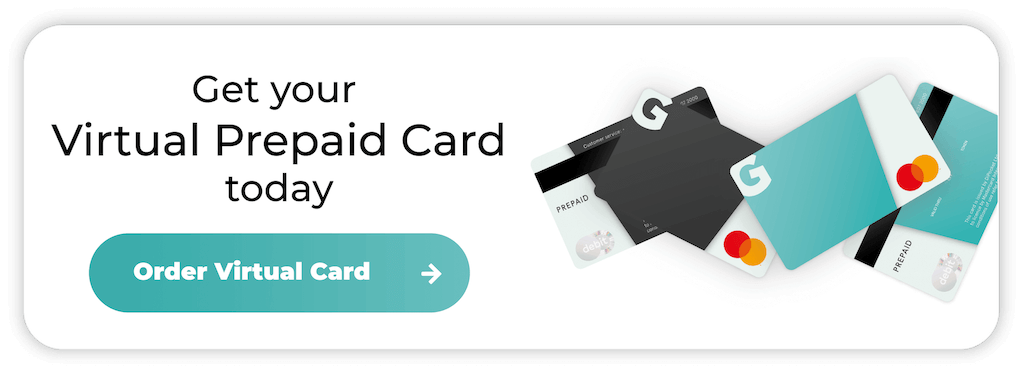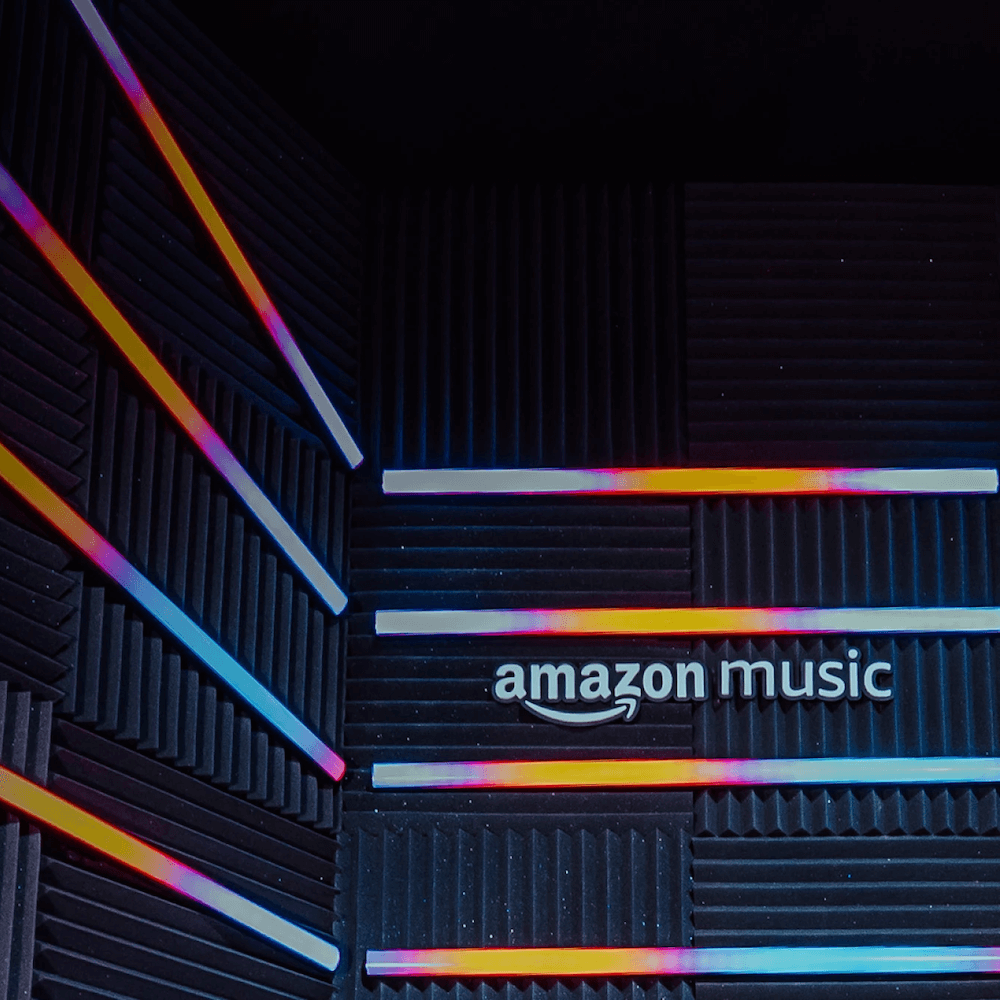How to Pay For Spotify Premium
If you love music and want an ad-free experience, Spotify is one of the best options. With plans starting at €6.99 per month (for students) to €17.99 (for family subscriptions), the platform is a must-have for music lovers everywhere.
One thing you’re probably thinking about is how to pay for Spotify Premium. In this post, we’ll cover the many options available and reveal how secure each payment method is. (If you already have Spotify but want to explore new subscriptions, please take a look at our Spotify cancellation guide.)

Is Spotify secure?
No website or app is invincible, but Spotify deploys advanced security measures to ensure its users can enjoy nothing but great music vibes. Understanding how Spotify’s security features work can help you choose a suitable payment method.
Account security
Spotify ensures users are safe by implementing strong password requirements and allowing you to authorise Two-Factor Authentication, which adds an extra layer of protection to your account.
If you ever forget or lose your password, Spotify ensures secure recovery options to help you access your account.
Data Privacy
Data privacy is something everyone should be concerned about, and Spotify takes it seriously.
Managing subscriptions and shopping online will always come with security risks, but Spotify uses data encryption to keep information safe.
Spotify also adheres to the GDPR and implements strict data retention policies. By protecting your personal details, the platform ensures payment security.
Spotify Premium subscription payment methods
The following payment methods are popular ways to manage your Spotify account. Some will have more security features than others, so be sure to consider which suits your needs.
Credit and debit cards
Most people use a credit or debit card as their primary payment method, mostly because it’s convenient. Spotify accepts most credit and debit card companies and automatically withdraws money from your account each month.
While there’s nothing wrong with using a debit or credit card, you could be at risk of fraud if someone accesses your account. You’re also more likely to spend more money with a credit card, so many people prefer more secure payment options.
PayPal account
PayPal is one of the most popular ways to make transactions, as the platform links to your bank account. The main benefit of PayPal is that it hides your payment details, which means Spotify doesn’t have access to them.
As with credit and debit cards, PayPal still has vulnerabilities; all someone needs to do is hack into your account. So, is PayPal secure? Overall, yes. But failing to use the available security features or adding a weak password could compromise your payment information.
Prepaid virtual cards
If you want absolute security and peace of mind, prepaid virtual cards are one of the best ways to manage your Spotify account. Instead of linking to your bank account, you can preload the cards with funds and sign up for the Spotify Premium plan.
Some cards, like the Getsby Virtual Green Card, are reloadable, while others – including the Virtual Black Card are single-load only. Both are highly secure ways to eliminate the risks of fraud.
As an added bonus, you can avoid charges if you forget to cancel. If there are no funds on your card, Spotify won’t be able to take money out of your account.
Mobile Direct Billing
If you’d rather bundle Spotify Premium with your mobile bill, many carriers support direct billing. You won’t need a bank account; you can connect the subscription to your mobile bill.
Once the charges leave your account, they’ll show up on your mobile phone bill, providing an easy way to monitor your spending.
Despite its benefits, mobile direct billing can have higher fees, and you have less control over your account.
Google Play and Apple App Store
Android or iOS users can set up Spotify Premium through the Google Play Store or Apple App Store. People often use this payment method to manage payments directly from the app and track their subscription transactions.
Overall, both Apple and Google are more secure than PayPal, but your account will be at risk if you lose the phone and someone can get access to it.
Gift cards
Spotify Gift Cards are always an option, which can be beneficial if you don’t want to use your payment cards or other methods.
When you get a gift card, you can pay for a premium subscription without giving the platform any of your payment information.
Gift cards are best for trying out Spotify and seeing what it offers, but they’re not the best solution for long-term subscriptions.
What’s the best payment method for my Spotify account?
Whether you’re new to Spotify Premium or have a current subscription, choosing the right payment method keeps your account safe. You can also change payment method at any time, making it easier to maintain security.
Using your PayPal account or digital wallet is a great way to protect your account, but prepaid virtual cards are the most secure Spotify payment method. When you use them, you can have peace of mind that your personal information will always be safe.
FAQs
Can I get a Spotify free trial?
Spotify sometimes offers free trials, but it depends on your location and whether you can access them. Using a disposable virtual card to pay for your first month means you can trial the platform’s features without worrying about recurring payments.
If you love what you’ve heard, switch to a Virtual Green Card and continue your Spotify subscription.
How do I change my Spotify payment method?
Follow these steps to add a new payment method:
To update your payment method in Spotify, here’s a quick guide:
- Log in: Access your Spotify account and head to the admin section. Click on the Settings option.
- Select Billing: Click Billing and open your billing profile to view your saved payment cards and other methods.
- Replace an Existing Method: If you want to replace your existing payment method, click the three dots and choose Replace. Enter the new payment details and click confirm.
- Add a New Method: If you want to keep your primary payment method active, you can add a new payment method.
Spotify will always use your primary method when taking money, but you can easily change it before the next billing date.
Order your Virtual Cards online
Apply for a digital prepaid card online and receive the activation code via email within 2 minutes.