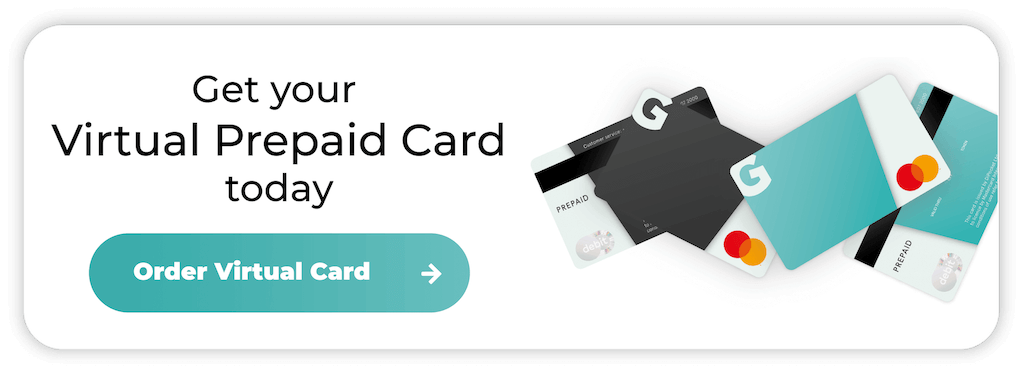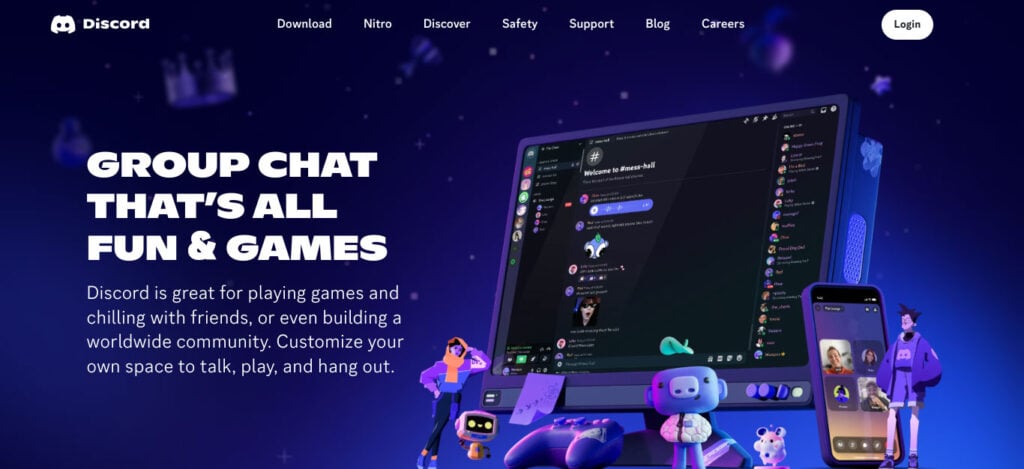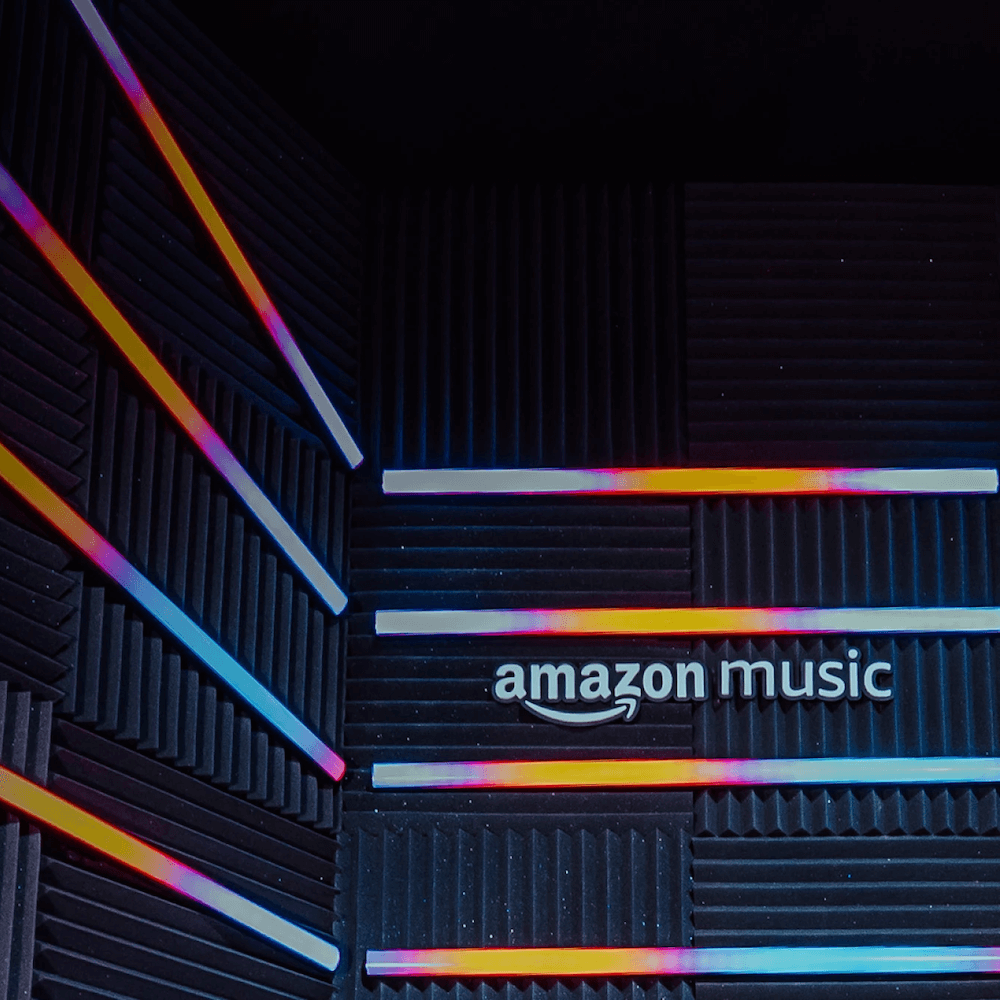Amazon Prime Video is one of the most popular streaming services around, allowing users to access a vast catalogue of original shows, classic movies and entertainment for a Prime membership fee.
Over the years, it’s gone from being a worthy Netflix competitor to becoming a dominant force in the industry, attracting viewers across Europe. If you want to enjoy everything Prime Video has to offer, you’ll need to consider which payment method to use.
With traditional credit and debit cards presenting online security risks, some safer payment methods are worth considering. We’ll explore them in this post, so stick around to find out which is best for uninterrupted viewing.
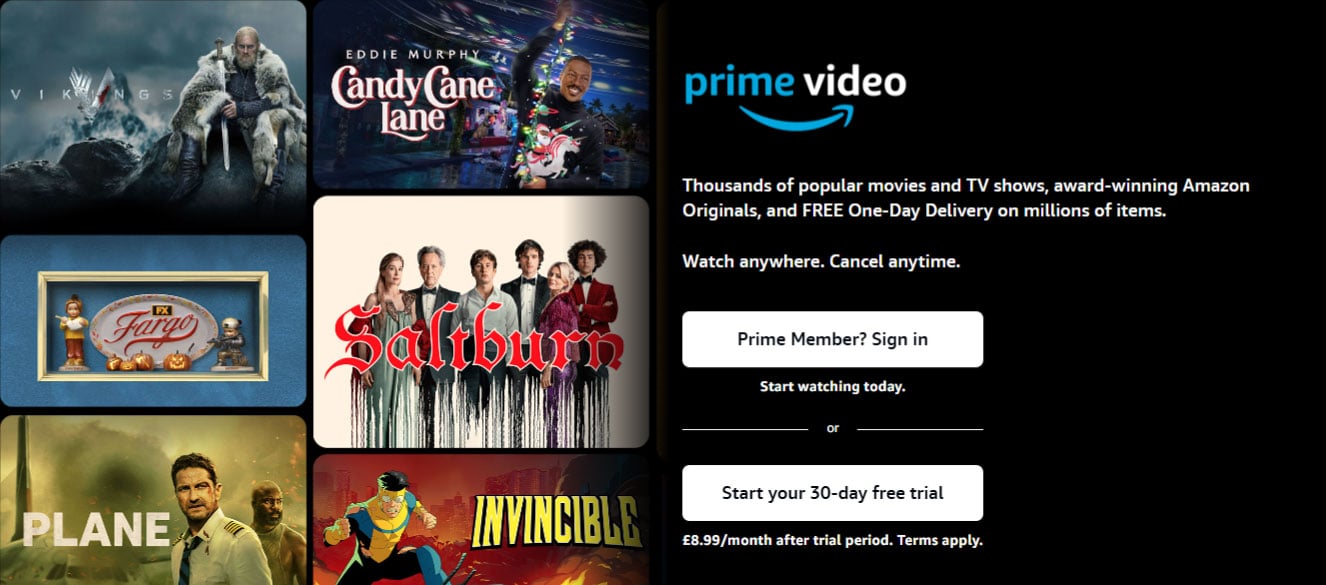
The problem with credit and debit cards
It’s so easy to use credit or debit cards, as they’re linked to your bank account, and the details are often stored on your devices. While it’s a convenient way to manage your Prime Video subscription, there’s no guarantee that the cards will secure your online transactions.
Data breaches can expose your personal information, potentially leading to identity theft. Advances in technology mean that many phishing attacks are becoming more sophisticated and are harder to spot.
Potential risks include:
- Phishing Attacks: Technology is more advanced today than ever before. In most cases, that’s a good thing – but there are also some downsides. Phishing scams are becoming more sophisticated, and accidentally giving your information to a fake Amazon account could lead to massive financial losses.
- Data Breaches: No platform is 100% immune to data breaches, not even Amazon. If hackers manage to access Amazon’s customer database, they could access your payment information and use it for fraudulent purposes.
- Theft/Loss: When you lose a credit card, debit card or even your smartphone, your personal details could fall into the wrong hands.
Credit cards come with fraud protection, so you should get your money back – but the process can be challenging. In some cases, the provider might refuse to reimburse you if you acted negligently, but choosing another payment method can provide extra protection.
Amazon Gift Cards
Another way to pay for your Amazon Prime membership is with a gift card, which is an excellent alternative if you want to protect your personal information. The platform offers a range of gift cards for various amounts, and you won’t need to give out your bank account information.
To use a gift card, you’ll need to:
- Select the amount
- Load funds onto the card
- Activate it
- Pay for Prime Video
The drawbacks of Amazon gift cards
While using an Amazon gift card has certain benefits, it’s also best suited for paying for an annual Prime membership, as frequently accessing a new gift card can be annoying.
If you set the gift card as your preferred payment method, Amazon will take your monthly subscription fees until the balance runs out.
Prepaid virtual cards
If you want to combine security with convenience, using prepaid virtual cards is a good option. They’re more convenient than purchasing gift cards and offer higher levels of protection.
You don’t need to worry about adding your payment details, as prepaid cards are loaded with funds, so there’s no risk of people accessing your banking information.
Prepaid virtual cards come in two forms:
- Reloadable: If you want a long-term payment option, reloadable prepaid virtual cards allow multiple top-ups. Once you spend the initial balance, you can reload the card and use it until the expiry date. Due to their convenience, these cards are ideal for monthly subscriptions.
- Non-Reloadable: If security is your primary concern, a single-load virtual card might suit your needs more. You can load it with funds and spend until the balance runs out. These cards are best if you want to subscribe for yearly Amazon Prime memberships or make one-off Prime Video purchases.
SEPA Direct debit
SEPA (Single Euro Payments Area) direct debit is a European Union payment system that lets eligible users automate regular payments. While it’s convenient and doesn’t require a credit or debit card, the payment method isn’t available everywhere, so it’s best to check before trying to make a payment.
The Amazon website lists eligible SEPA countries, but if yours isn’t on there, you’ll need to choose an alternative payment method.
Aside from geographic limits, direct debits can take some time to set up, whereas applying for a prepaid virtual card takes just minutes.
Is Prime Video worth it?
Prime Video has one the most extensive selections of content, and its low monthly or annual fees mean you can look forward to great shows, video add on subscriptions, movies, and more. Once you sign up for the platform, you can customise your account, including setting the subscription fee.
From managing your existing Prime Video subscriptions to adding more content to your purchases and rentals, Amazon makes it easy to enjoy a seamless experience.
Whether you’re a fan of romances, thrillers, or nonstop action, Prime Video has it all. Applying for a Getsby Virtual Card today means you can secure spending and enjoy maximum convenience. Now, all you’ll need to worry about is browsing through the many Prime Video apps and choosing your favourites.
FAQs
Can I pay for Prime Video using Google Pay or Apple Pay?
It depends on your country and whether the Prime Video website will let you use it. If you’ve connected your digital wallet with a bank account, check the website or Prime Video app to see if it will allow you to add the Google or Apple payment method. If not, you’ll need to use a different payment method.
How do I add a payment method to my account?
Amazon lets you add multiple payment methods, which is convenient if you have a main account for subscriptions but want to use a different method for Prime Video rentals or purchases. Here’s how to do it:
- Log in to Your Account: Head to Amazon’s website and enter your account details.
- Find Your Account Settings: Click the “Account & Lists” section—it’s usually at the top of the page.
- Payment Settings: In the dropdown menu, you’ll see an option for “Payment.” Select that, and it’ll take you to the right page.
- Add a New Payment Method: Look for a button that says “Add a payment method.” Click it, then enter your payment details and follow any instructions.
- Save Your Details: Hit “Save”, then you’re good to go. Just remember to use it as your primary payment method.
Order your Virtual Cards online
Apply for a digital prepaid card online and receive the activation code via email within 2 minutes.